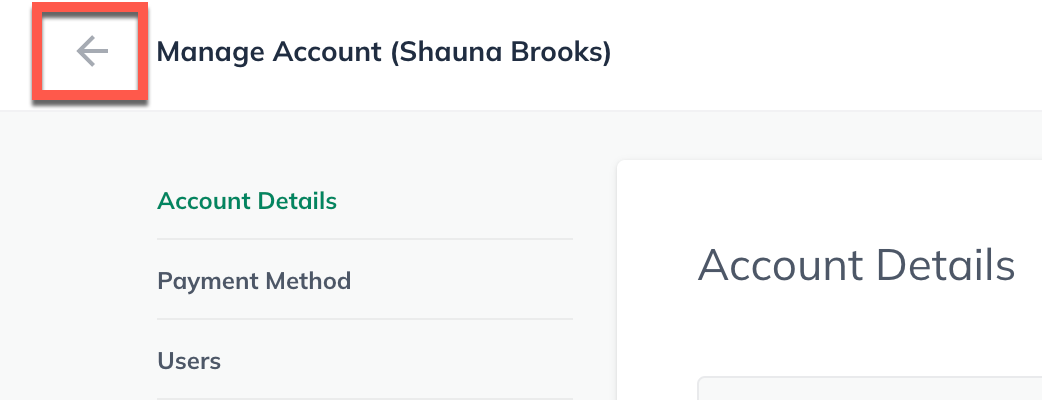Collaborating With Others
Turning email notifications for comments, notes, and schedule reminders on and off
You can ask LivePlan to notify you by email whenever a contributor or guest adds a comment in your business plan. These users can also choose to receive these email notifications. Additionally, reminder emails can also be sent for milestones that have been scheduled in LivePlan.
Comment notifications via email are turned off by default, but you can easily enable this setting by following the steps outlined below:
If a contributor or guest enables email notifications, they will receive notifications for all accessible plans. The notification setting cannot be enabled or disabled on a plan-by-plan basis.
To turn email notifications for comments on or off:
Click the Account Menu in the lower-left corner of your LivePlan window and select Manage Account:
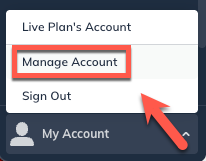
In the sidebar of the account management page, click Profile:
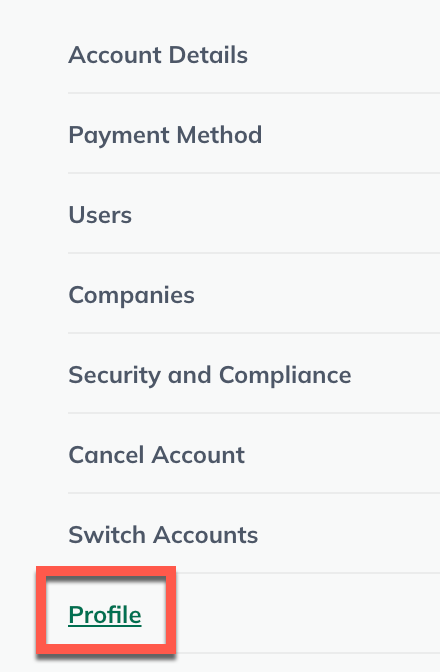
Under Email notifications, check or uncheck the option to receive email notifications and click Save Changes:
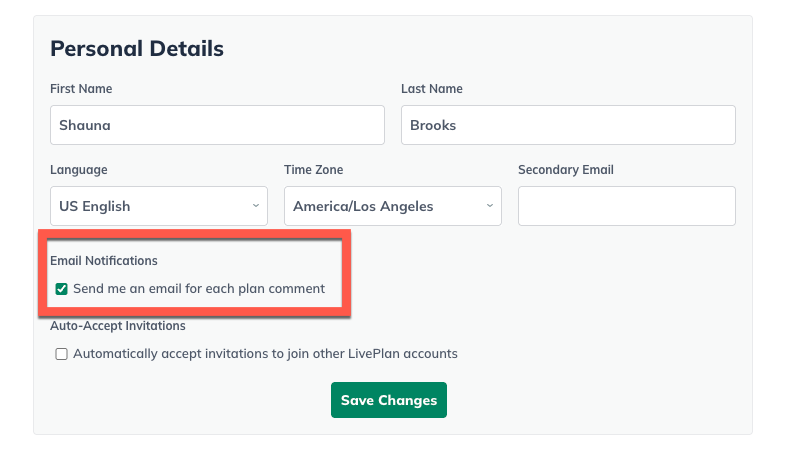
To exit the account management page, click the back arrow near the upper-left corner of your LivePlan window.
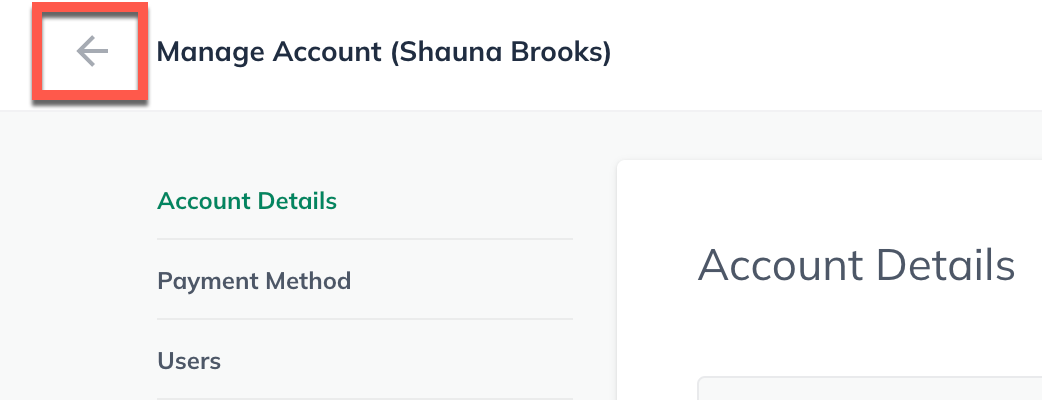
The time zone you choose will affect the timestamps on comments. It will also affect the notifications in LivePlan that tell you when a section of the company was last edited.
To change the time zone:
Click the Account Menu in the lower-left corner of your LivePlan window and select Manage Account:
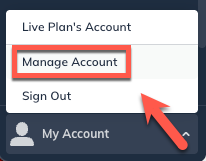
Under Personal Details, select the desired time zone from the Time Zone pull-down menu:
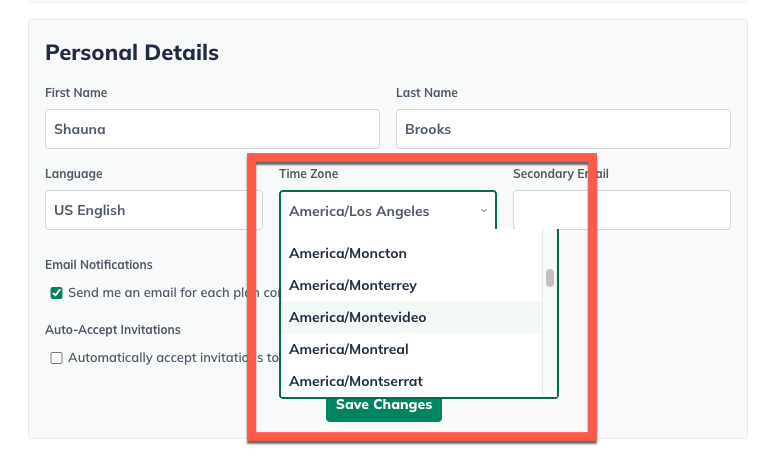
Click Save Changes:

To exit the account management page, click the back arrow near the upper-left corner of your LivePlan window.