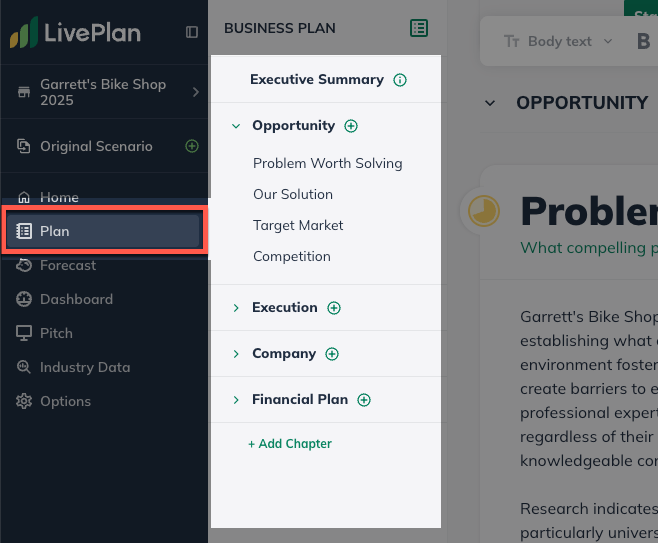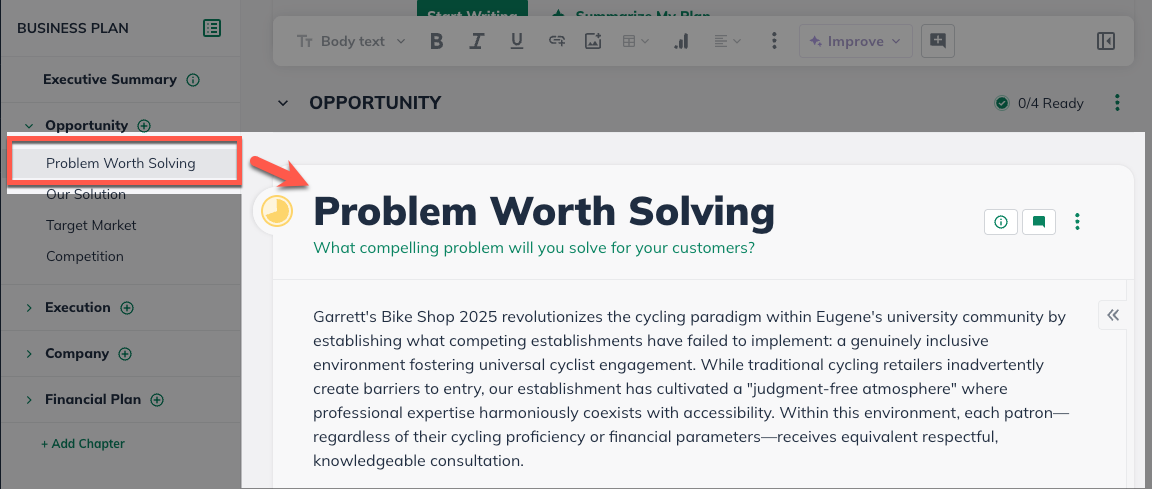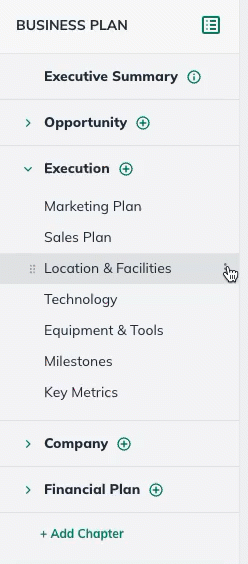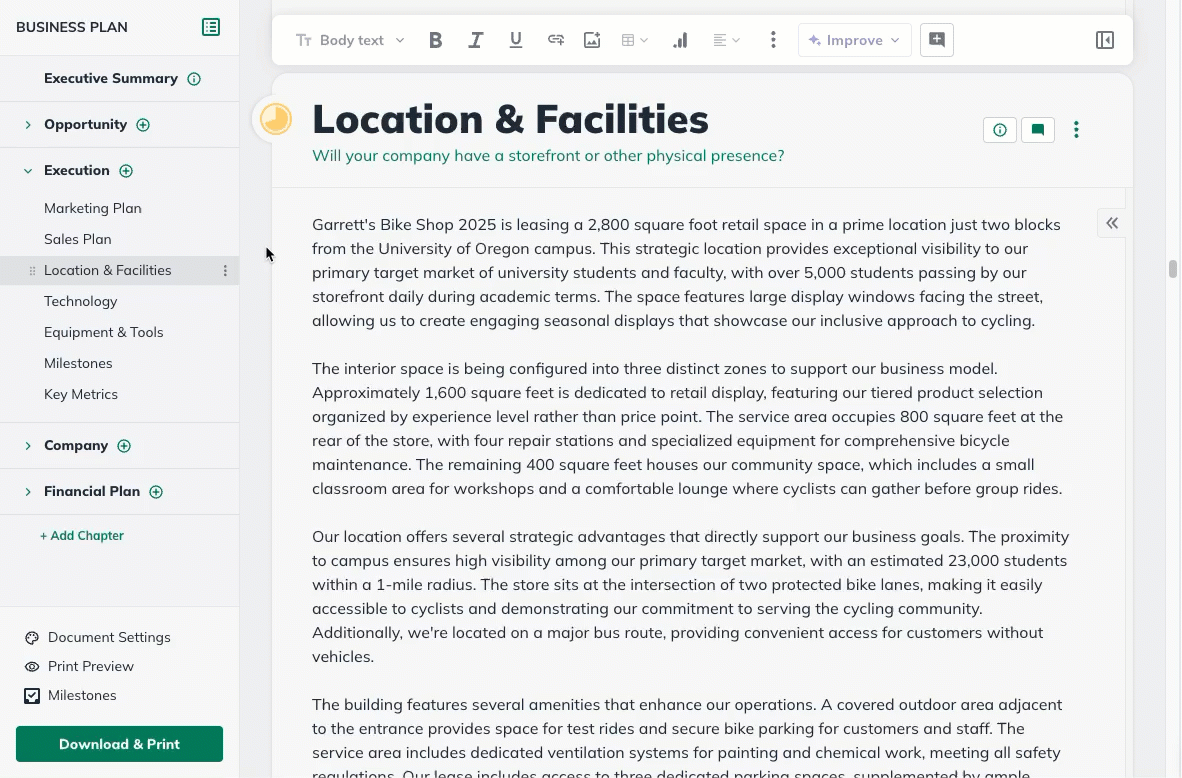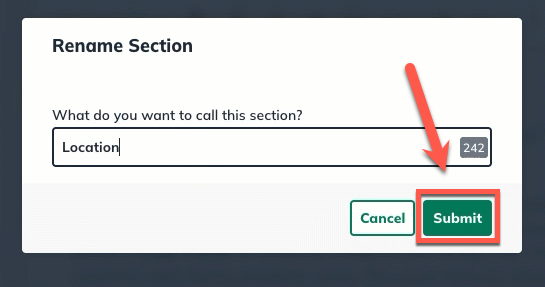Writing Your Business Plan
Changing the title of a chapter, section, or topic

LivePlan has a standard outline that covers all the necessary information for a typical business plan. However, we understand that each plan is unique and may require specific modifications.
To better fit your preferences, you can customize the default titles of chapters, sections, and topics in the plan outline. For instance, if your business only sells products and not services, you can change the default title "Products and Services" to simply "Products."
Changing the title of a chapter or section
In the Plan section, under the View & Edit section, click Edit Outline at the top of the chapter summary:
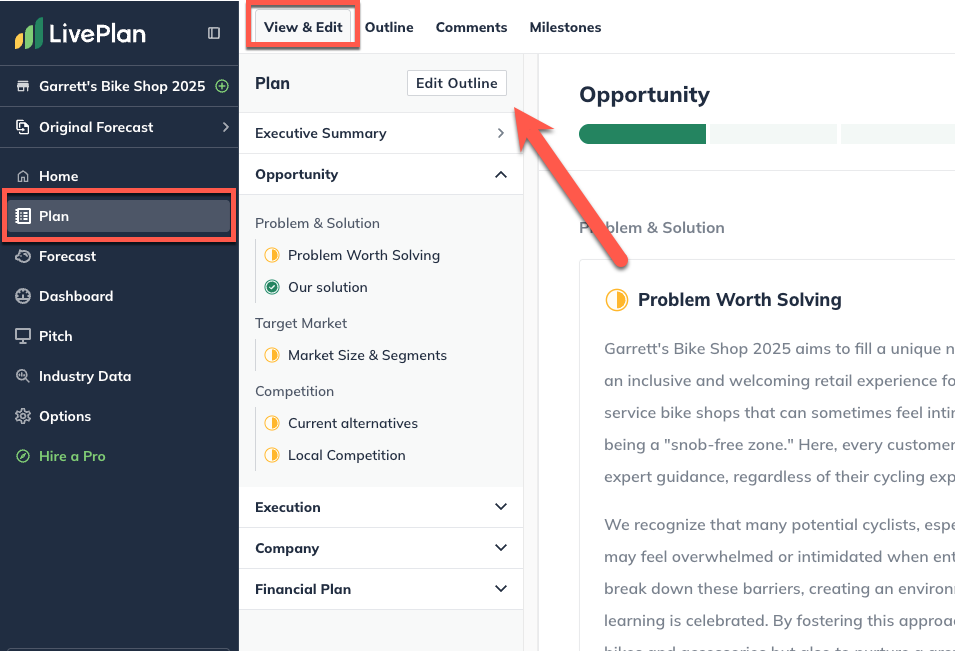
Hover over the item you'd like to edit. A pencil icon will appear to the right of the title. Click the pencil icon to highlight the title. Type in the new name and your changes are saved automatically.
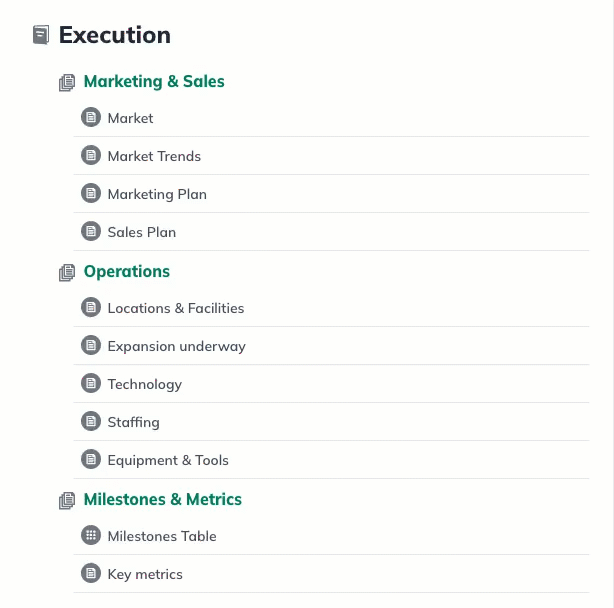
Changing the title of a topic, table, or chart
In the Plan section, under the View & Edit section, click Edit Outline at the top of the chapter summary:
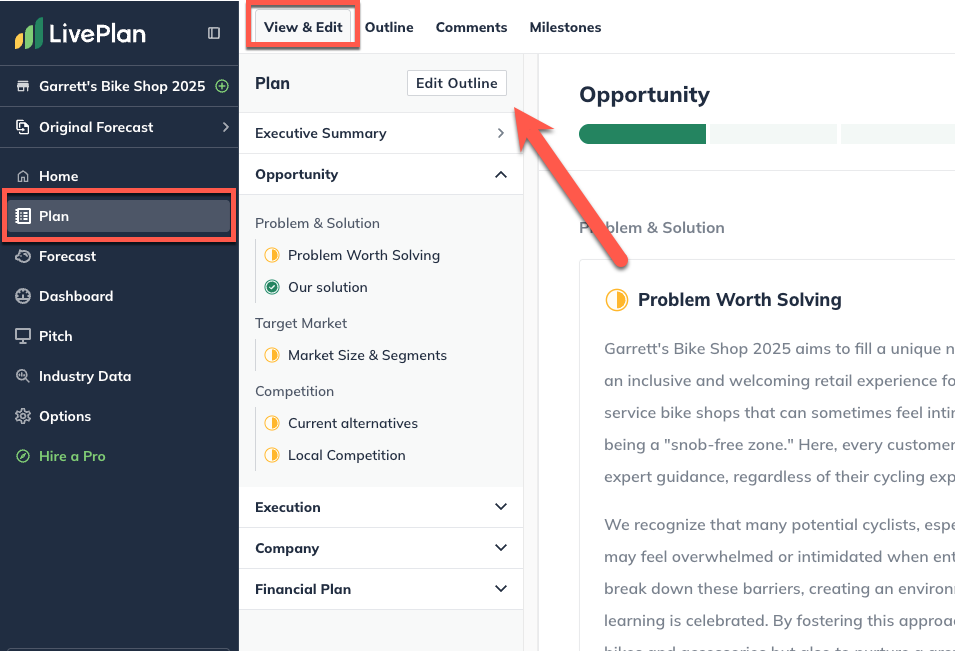
Click the pencil icon to the right of the title you want to change and enter a new title:
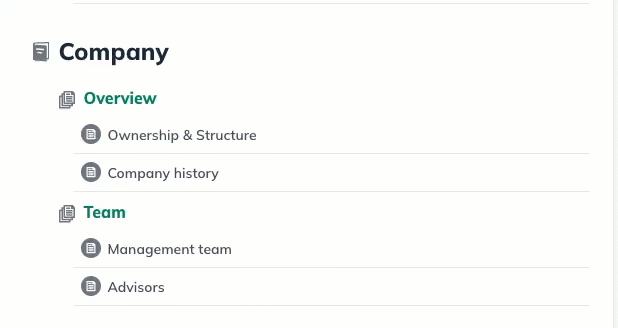
Your changes will be saved automatically.