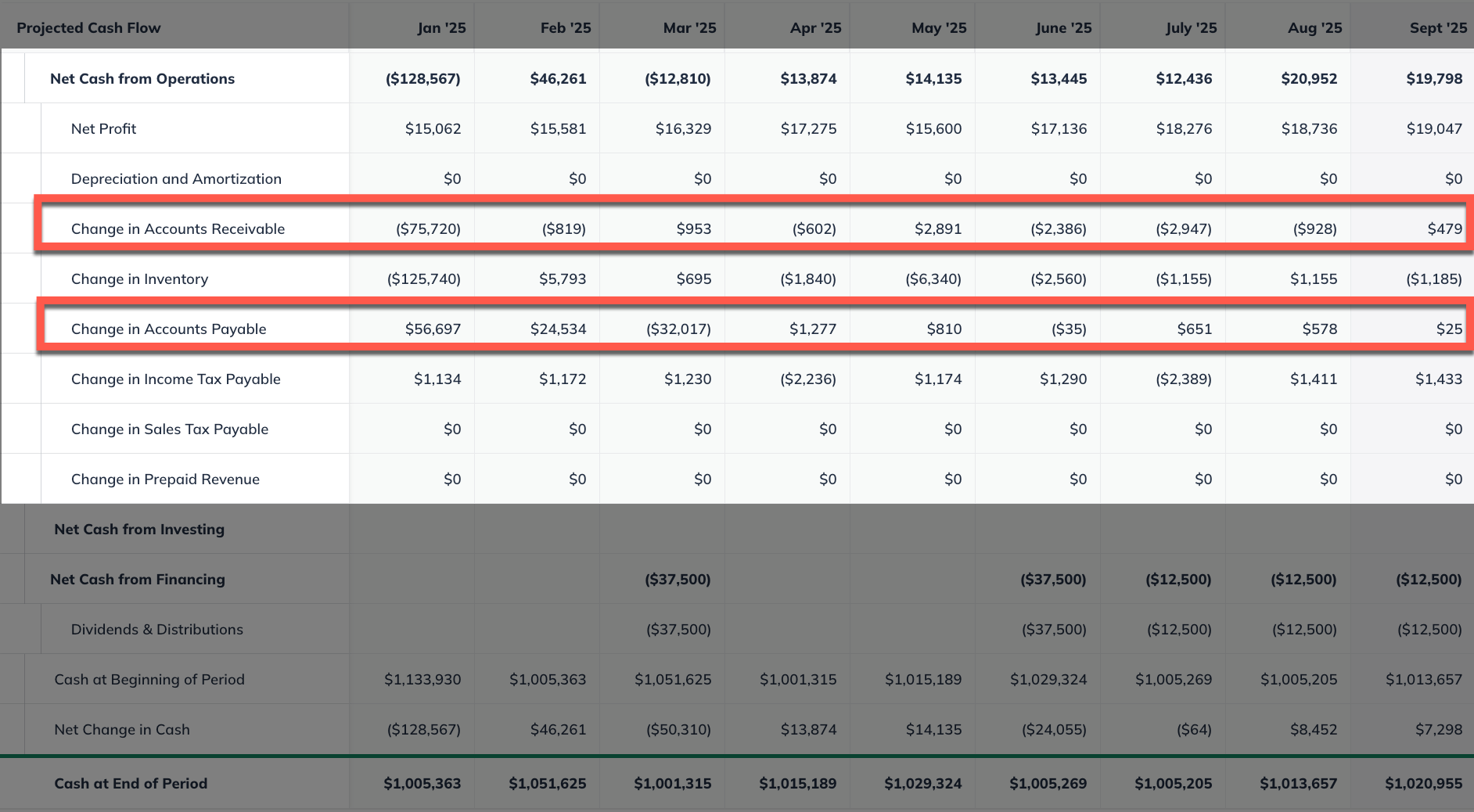Forecasting Financing Taxes And Advanced Topics
Adding accounts receivable and accounts payable to your forecast
Managing cash flow is one of the most important aspects of business. In the planning phase, your cash flow estimates can help you decide whether your business idea is viable. You can also radically change your cash outlook by adjusting a few basic assumptions about when you pay and get paid.
For a helpful primer on this subject, read:
LivePlan has two methods for forecasting your accounts receivable and accounts payable. You can set an average percentage of your sales on credit for all your revenue and an average percentage of your purchases on credit for all your expenses. If you want more precision in your cash flow assumptions, you can set your accounts receivable terms using your individual revenue streams. Likewise, you can do the same for your accounts payable to fine-tune your assumptions for individual regular expenses.
Accounts receivable
Accounts receivable is also sometimes known as incoming payments or A/R.
When planning your spending, it's important to recognize the timing of when you receive payments for sales you make on credit. If you receive cash for a sale today, that money is immediately available for you to use. On the other hand, if you agree to invoice your customer for future payment, you must wait for that payment to come in before the money is available.
To forecast your accounts receivable, click on the Forecast tab, then click Cash Flow Assumptions:

First, estimate the portion of your overall sales that will be on credit—that is, invoices that your customers will pay later rather than paying you in cash at the time of purchase.
Adjust the Sales on credit slider to indicate the percentage of your sales that will be on credit:
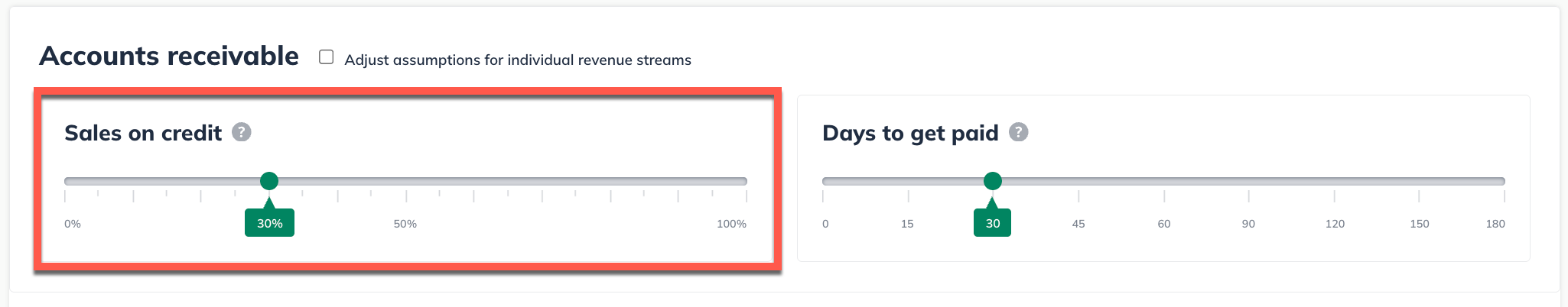
Decide how long it will take, on average, to get paid for your credit sales. Faster payments are better since you can use the cash received to pay expenses or fund growth. Timely reminders and collection tactics can minimize the risk associated with credit sales.
Use the Days to get paid slider to indicate how many days it will take you, on average, to collect on your invoices:
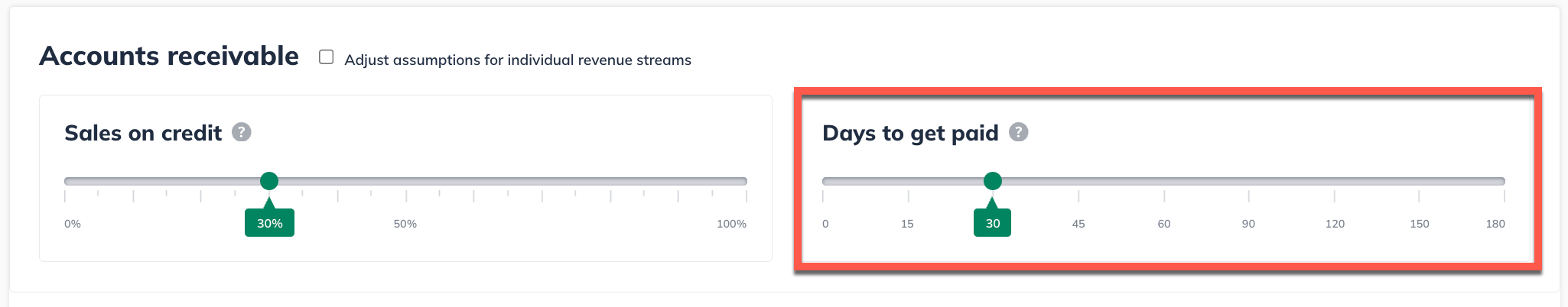
If you would prefer to forecast your accounts receivable terms by individual revenue stream, click on the Adjust assumptions for individual revenue streams box.
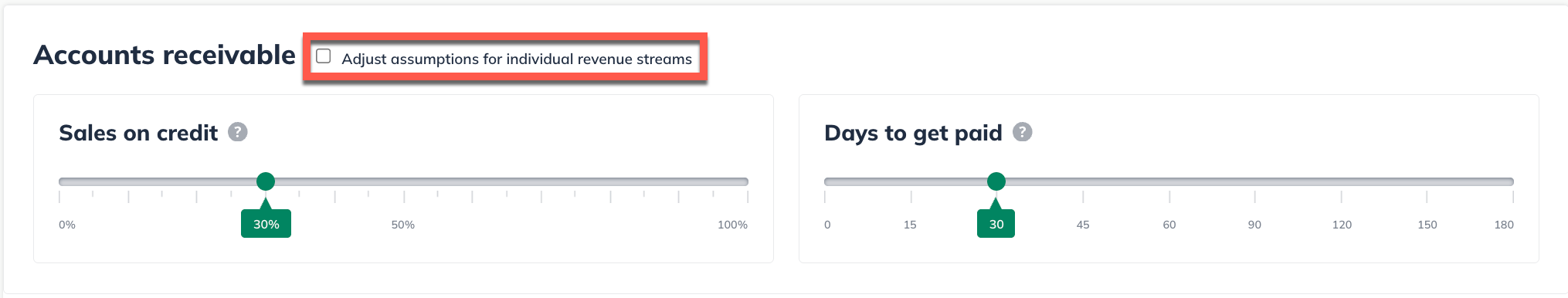
When Adjust assumptions for individual revenue streams is checked, you will see a list of all revenue streams currently in your forecast. Here, you can set the percentage of sales on credit and the days to get paid individually.
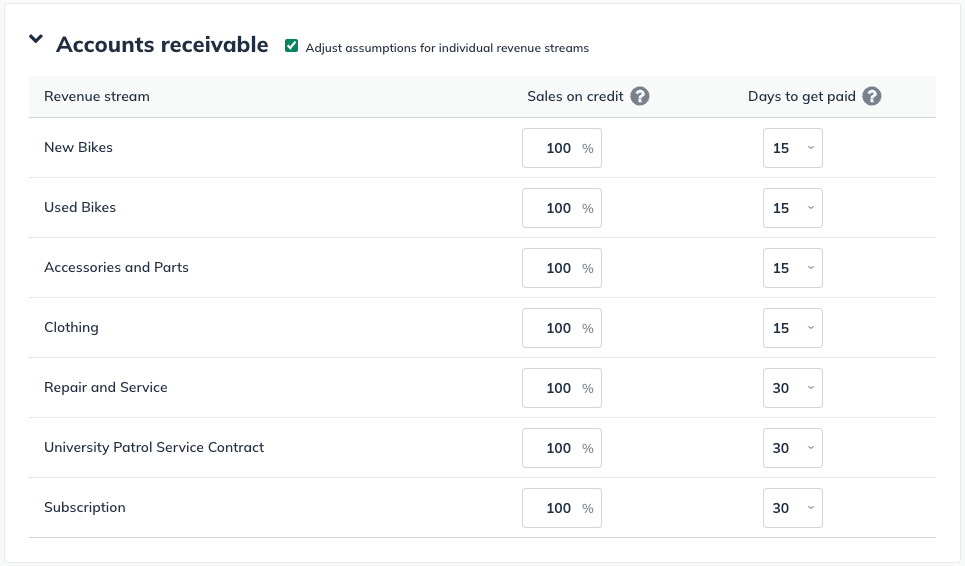
Using the project cash chart at the top of the view, you can see the immediate effects that your estimated sales on credit on credit have on your available cash:
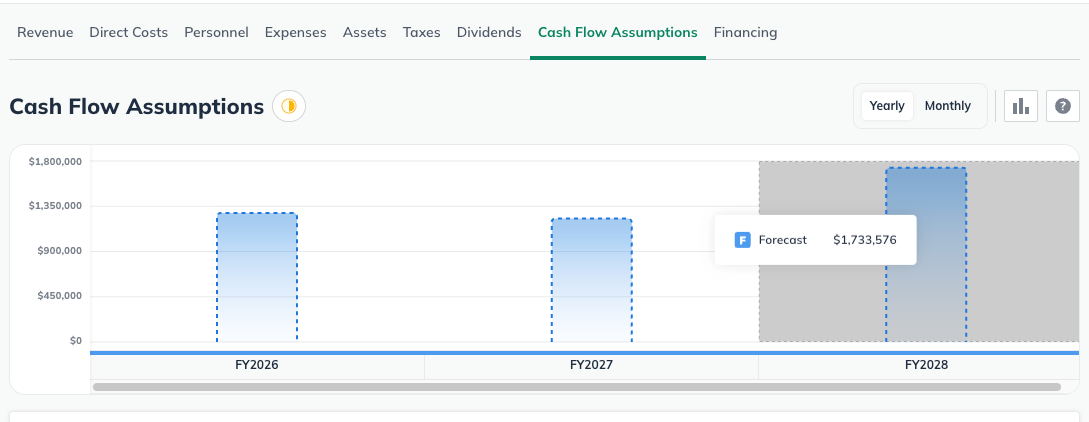
Accounts payable
Accounts payable is sometimes also referred to as outgoing payments or A/P.
Just as slow payments from your customers will hurt your cash flow, so will fast payments to your suppliers. Think about the timing of your outgoing payments. Paying later for your purchases, instead of immediately, will leave more cash in the bank for your business to work with.
To forecast your accounts payable, click on the Forecast tab, then click Cash Flow Assumptions:

Estimate the portion of your spending that will be on credit from your vendors rather than paid immediately.
Use the Purchases on credit slider to indicate the percentage of your purchases you will make with credit:

Suppliers offer terms for purchases on credit, typically requiring payment within 15 days, 30 days, or even longer. It's good for you to take advantage of that time. If suppliers allow you to hang onto your cash for now and pay your bills later, your business will be stronger for it.
Adjust the Days to pay slider to indicate how many days, on average, it will take you to pay your bills:

If you would prefer to forecast your accounts payable terms by individual expenses, you can click on the Adjust assumptions for individual regular expenses box.
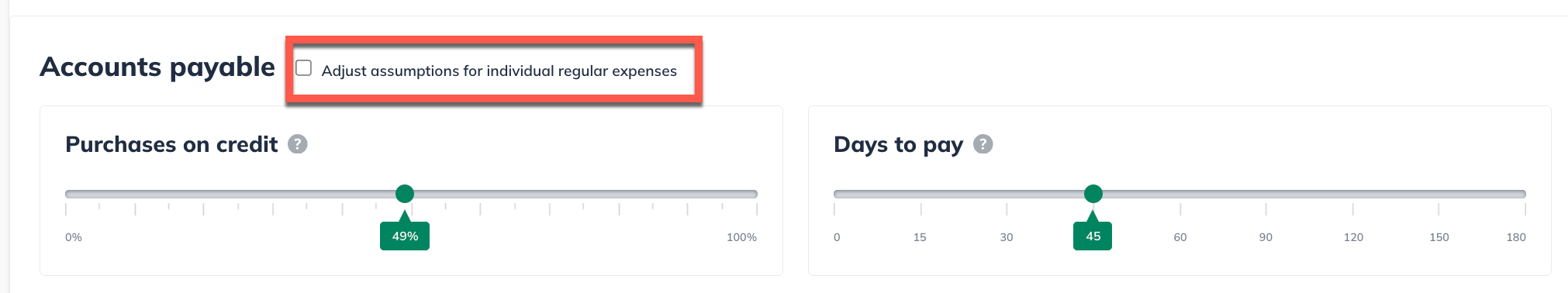
When Adjust assumptions for individual regular expenses is checked you will see a list of all regular expenses currently in your forecast. The percentage of purchases on credit and the days to pay can be set individually here.
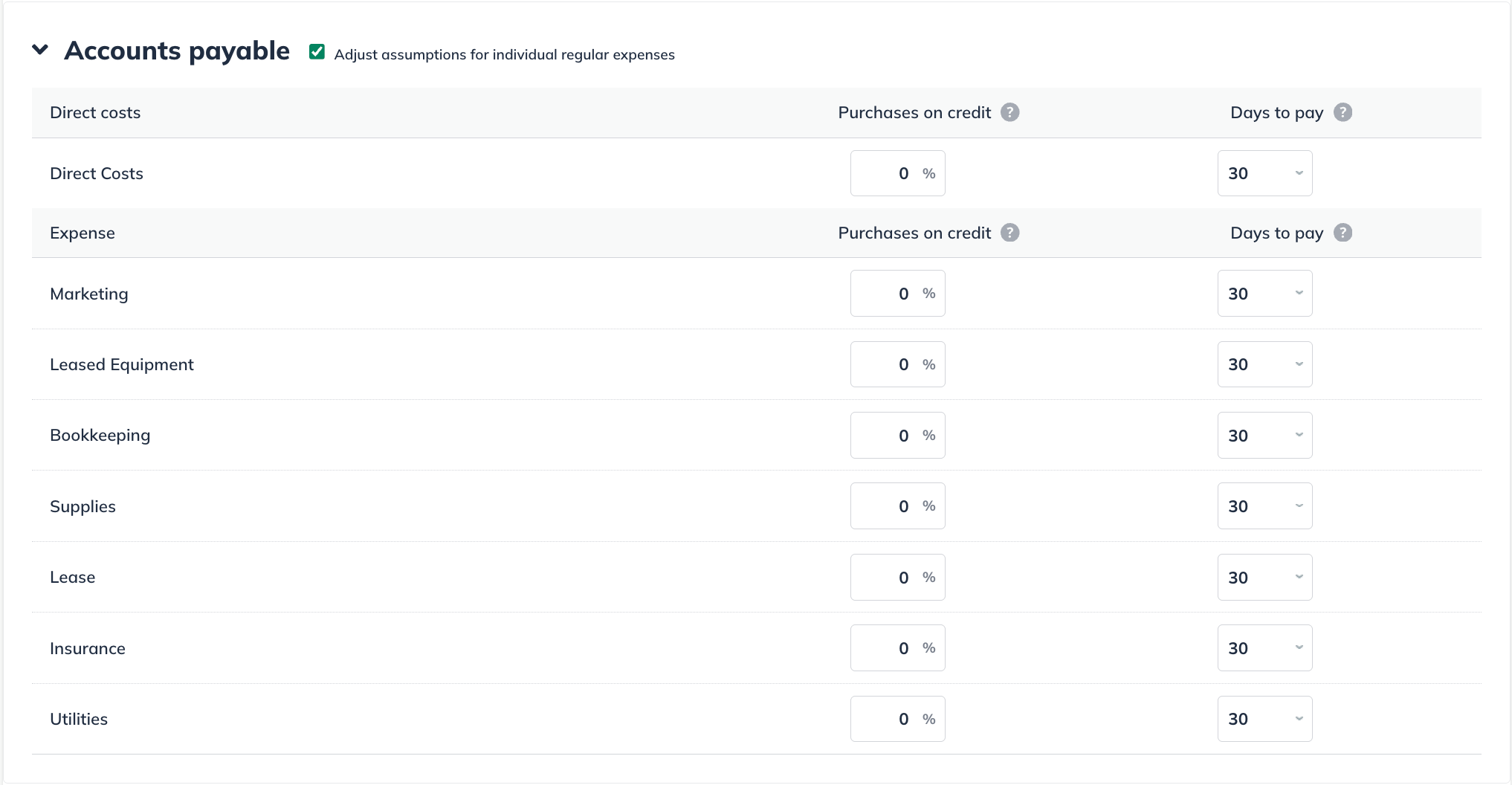
Using the projected cash chart at the top of the view, you can see the immediate effects that your estimated outbound payments have on your available cash:
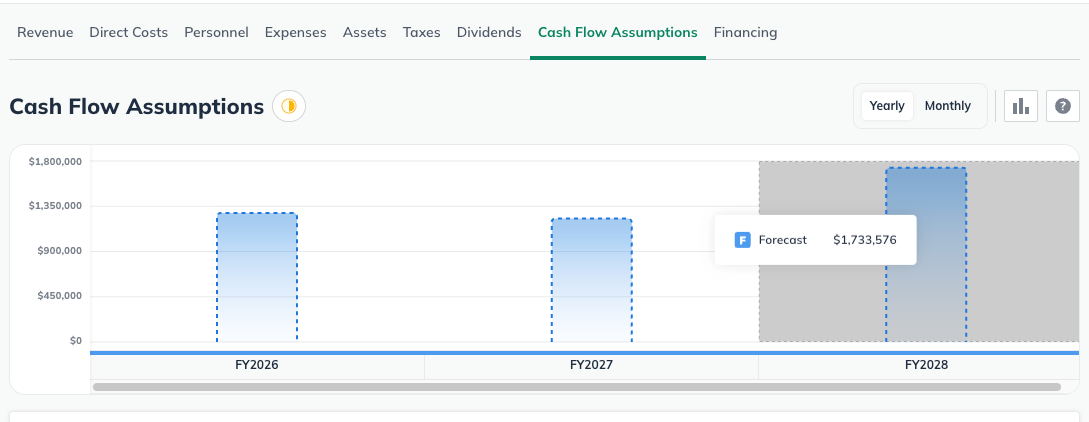
Where does this entry appear in the financial statements?
The Cash Flow Assumptions don't appear in the Profit and Loss table explicitly, except to possibly move some revenues and some expenses to future months.
In the Balance Sheet, your Accounts Receivable and Accounts Payable will appear as shown below:
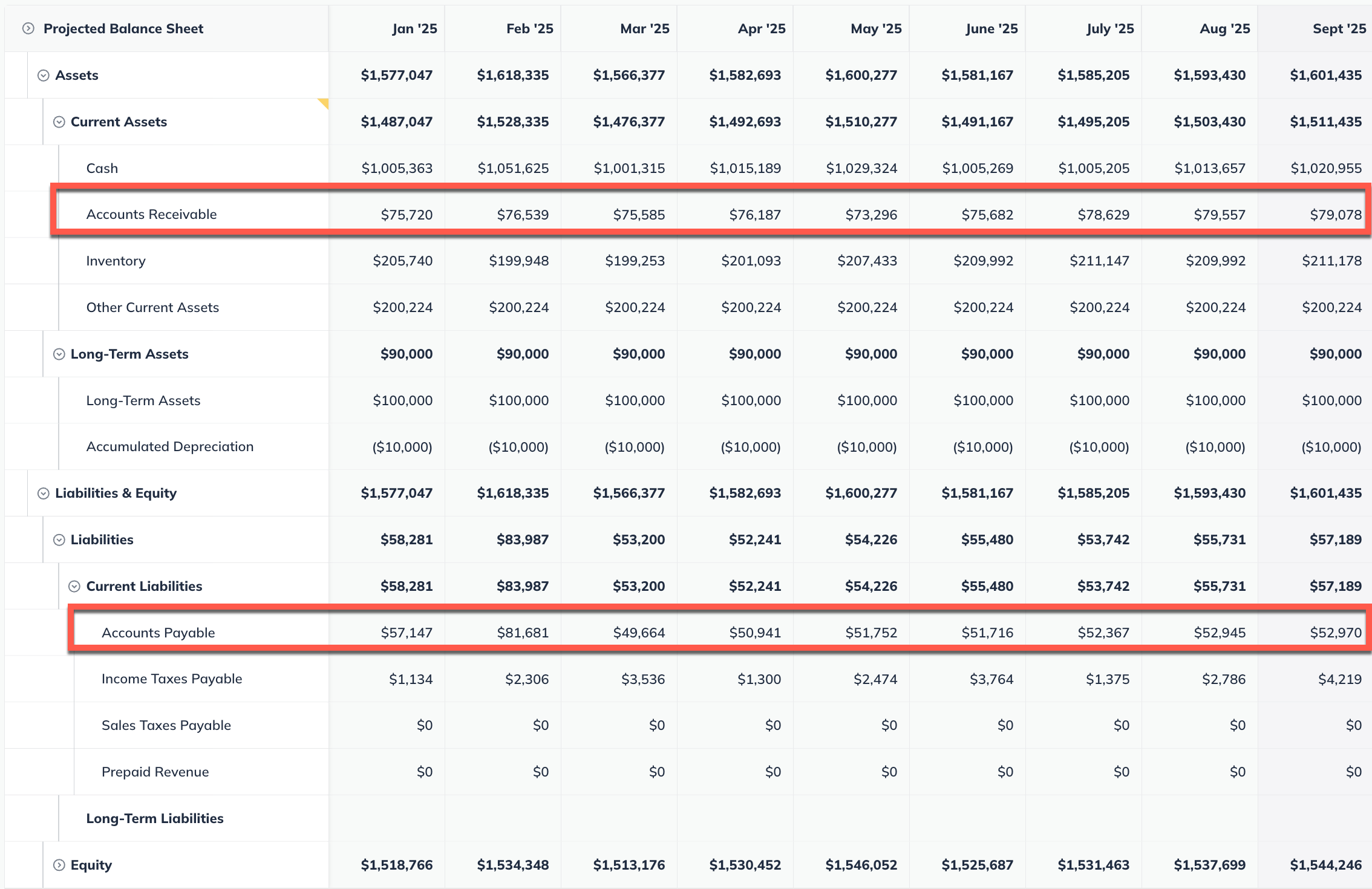
In the Cash Flow, accounts receivable and payable will appear as "Changes," meaning the amount of increase or decrease in accounts receivable or payable each period. If you see a zero listed here, it doesn't mean there were no receivables or payables; it means there was no change in them: