Forecasting Setup And Management
How to create a Rolling Forecast in LivePlan
What is a Rolling Forecast?
Also known as a living forecast, dynamic forecast, or continuous forecast, a rolling forecast is a financial planning method that is updated on a regular basis, such as quarterly, bi-annually, or annually, to continually push your projections further into the future.
Unlike static forecasts, which typically cover a fixed period of 3-5 years, rolling forecasts are designed to grow and adapt with your business. Each time you update, you "roll forward" the forecast window, keeping the planning horizon constant and maintaining forward-looking data.
A rolling forecast helps you:
Keep planning aligned with reality. As your actual results come in, you can adjust projections based on trends or new insights.
Plan continuously. Rather than planning once you can forecast continuously, which keeps your financial outlook fresh and responsive.
Spot issues early. Comparing actuals to forecasts regularly helps you identify gaps, seize opportunities, and correct course before problems grow.
Make agile decisions. A living forecast supports real-time business strategy, especially helpful in fast-changing industries or economic conditions.
Simplify annual planning. When you’ve kept your plan updated throughout the year, year-end planning becomes a quick tune-up rather than a complete overhaul.
How to Use LivePlan for a Rolling Forecast
To utilize a rolling forecast in LivePlan, follow these steps:
Step 1: Review your existing forecast
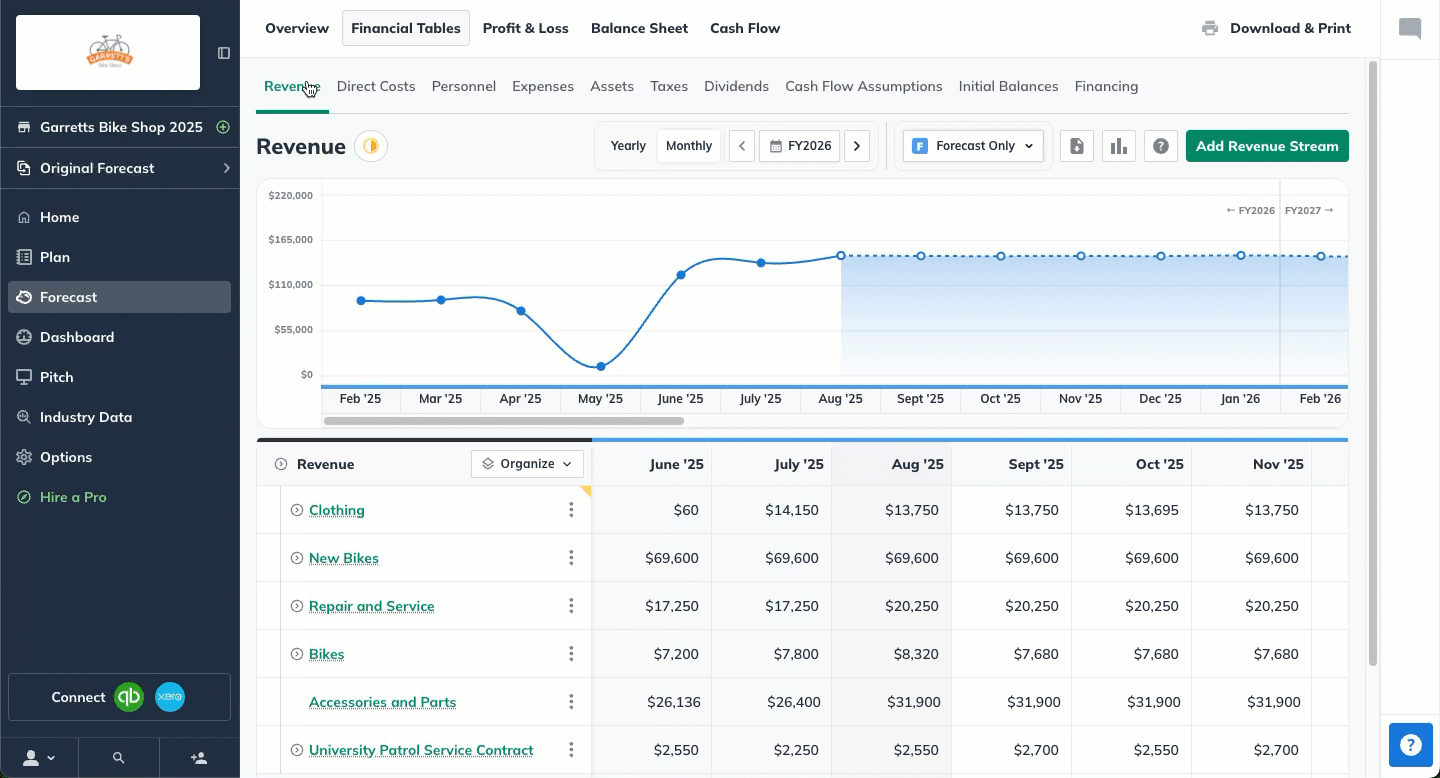
It’s important to ensure your forecast is up to date before rolling it forward. Reviewing and updating your numbers now helps you carry accurate information into the next forecasting period.
Step 2. Update your forecast start date
In the left sidebar, click Options:
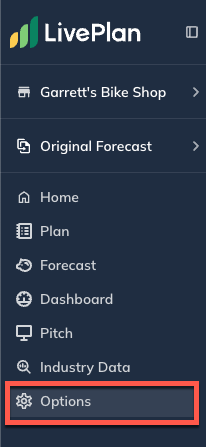
Find the Plan Start Date and click Change:

Select your new forecast starting date using the First year of forecast and Start of fiscal year settings:
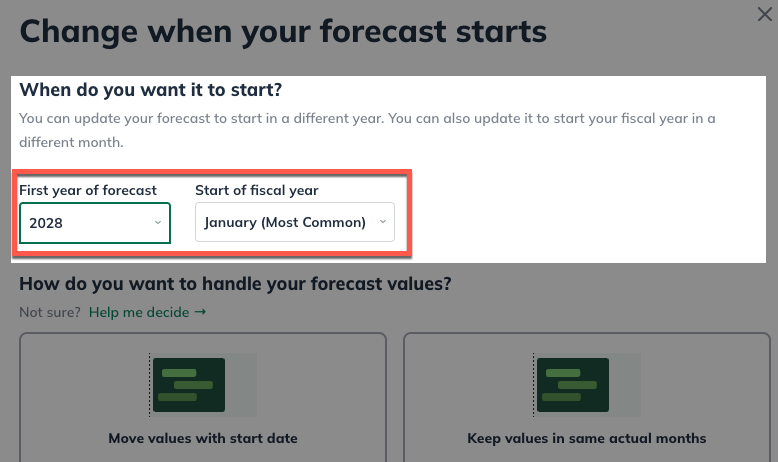
Once you've selected your new starting date, choose to Keep values in the same actual months.
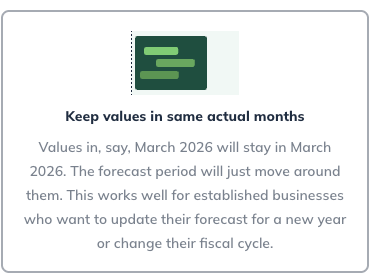
This will allow you to move through the forecast timeline with the figures still aligned as needed to further project for a rolling forecast. You can find more details on keeping values in the same actual months here.
Click Save Changes:

Also, please note that you’ll want to leave the “start of fiscal year” month the same when updating the forecast timeline in this way. Changing the month the fiscal year begins will change the business’ fiscal cycle along with calculations that are based on that throughout the forecast.
Step 3. Extend Your Forecast as Needed
Once you’ve updated the start date, your forecast will maintain all existing data within the new timeline. You can now continue adding projections to the end of your forecast to maintain a consistent forward-looking view.
To add a year to your forecast go to the Forecast’s Financial Tables and scroll to the right in the bottom table. Then select + to add a year to the timeline.
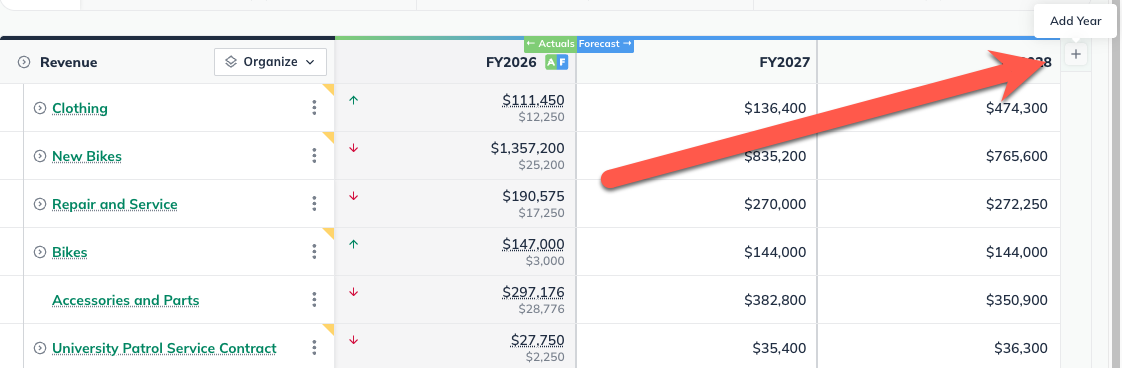
This will prompt a pop-up menu to confirm the change to the forecast timeline.
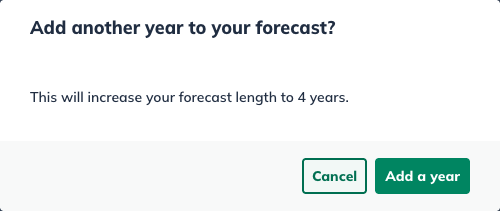
Step 4. Review and Adjust
Use this opportunity to review your forecasted assumptions, update key metrics, and adjust based on recent performance or changes to your business strategy.
For more information on reviewing your forecast, read Regular review in LivePlan: Why should you do it?
Tips for Maintaining a Rolling Forecast
Building a living, dynamic business forecast is all about consistency and strategic thinking. Here are some best practices:
Schedule regular reviews. Make it a habit to update your forecast annually. Treat it like a business ritual, review results, update assumptions, and extend projections.
Use the Dashboard to monitor performance. LivePlan’s Dashboard helps you track actual performance to compare against your forecast. This comparison can reveal emerging trends, underperforming areas, or growth opportunities that inform your next round of updates.
Forecast beyond the fiscal year. Keeping a continuous 3-5 year planning horizon helps you make long-term decisions with clarity especially useful for budgeting, hiring, fundraising, or expansion planning.
Stay agile during uncertainty. If your business is affected by seasonal shifts, market changes, or unexpected disruptions, a living forecast allows you to adapt quickly and confidently.
Collaborate with your team or advisors. Share your forecast updates with partners, accountants, or investors to keep everyone aligned and informed.
Make your business plan a living document.
Your financial forecast is just one part of your business plan. Updating it regularly ensures the rest of your strategy, goals, milestones, and messaging evolves alongside it.
