Forecasting Setup And Management
Changing when your forecast starts
LivePlan will prompt you to choose a start date for your financial forecast when you create a new company. If you are forecasting for a startup business, we recommend selecting a starting date for your LivePlan forecast that reflects when the business will first experience financial activity, such as start-up expenses or revenue sales. This way, the financial forecast will capture the business’ initial start-up costs, including any initial loans or investments the business might receive. If you are forecasting for an existing business, we suggest setting the forecast starting date for the beginning of the most recent fiscal year. This will allow you to start with financial data the business already has and then move into future projections from there.
You can set the forecast to reflect either a calendar year or fiscal year. By default, LivePlan starts your forecast in the current month. If your start date is January, LivePlan creates a calendar year forecast (January through December). For any other month, LivePlan generates a fiscal year forecast, which runs 12 months from the start date. For example, starting in October 2024 results in a fiscal year from October 2024 through September 2025, displayed as FY2025. Please note that fiscal year labels correspond to the year in which they end. Building on the previous example, all financial statements and tables will display that year, October 2024 - September 2025, as FY2025, as shown below:
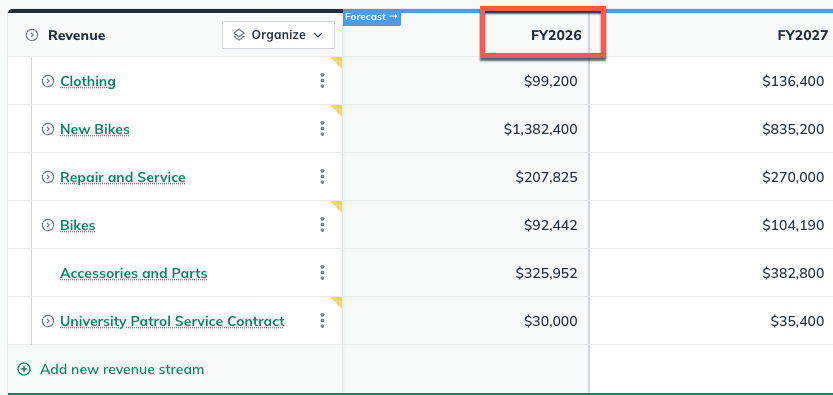
Note: If your forecast has multiple scenarios, changing the forecast start date will apply to all scenarios.
Updating your forecast start date
LivePlan provides two distinct approaches for adjusting the start date of a forecast, enabling planners to either shift forecast values in relation to the new starting date or keep them in their original calendar months. These approaches cater to businesses at all stages, offering support for theoretical planning and established operational cycles, ensuring a smooth transition to financial planning as the business develops from the planning phase to operational reality.
During their company's growth, forecasters might adjust their business start date for several reasons. For a new business, planners may adjust the start date to better align with the actual start of financial activities, such as expenses and revenues. Businesses might change their start date to follow industry trends or the seasonal fluctuations common in many sectors. Adjusting the start date ensures that the financial forecasts remain relevant and accurately reflect the business’s operational timeline.
In the left sidebar, click Options:
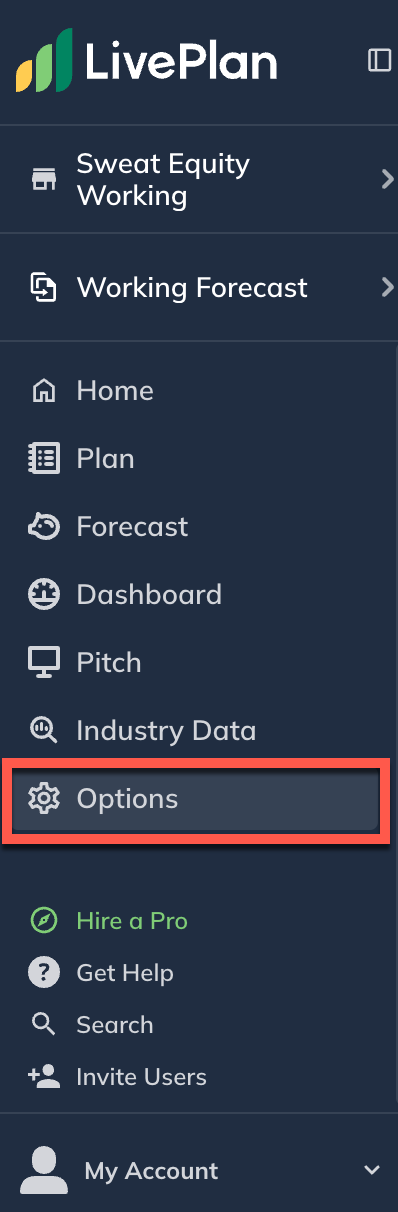
Find the Plan Start Date and click Change:

From the menu that pops up, select your new forecast starting date using the First year of forecast and Start of fiscal year settings:

Once you've selected your new starting date, choose to either Move values with start date or Keep values in the same actual months. You can learn more about these features here: Changing when your forecast starts
Note: For existing businesses, the Start of fiscal year and the 1st Year of Forecast are not the dates your business was initially established. Instead, you should enter the first month of your current or next fiscal year cycle.
Click Save Changes

Note: When you change the start date of your forecast, you may need to change the date range of your Industry data display to see your forecast data within the Industry Data section.
What happens when you move values with the start date?
Selecting Move values with start date will shift all existing forecast values forward or backward in line with the new start date. For instance, if your forecast initially started in April 2025 and included revenue entries for April, May, and June, changing the start date to June 2025 will shift those entries to June, July, and August, respectively, maintaining their relative positions. This method works well for theoretical business plans where the timeline is flexible and dependent on when operations actually begin.
However, this approach may be less effective for established businesses with fixed operational schedules. For example, if your forecast starts in April 2025 and includes expenses planned to begin four months later in August 2025, changing the start date to June 2025 will shift these expenses to October 2025, maintaining the four-month gap. While this preserves the relative timeline, it may not align with the actual timing of your business’s expenses, potentially creating inconsistencies in your forecast.
What happens when you keep values in the same actual months?
Selecting Keep values in same actual months will never shift an existing month’s forecast data, regardless of changes to the start date. For example, if your forecast starts in April 2025 and includes expenses in August 2025, changing the start date to June 2025 with this feature enabled will keep those expenses in August 2025. This approach ensures that your financial planning reflects actual business timelines and seasonal variations, making it particularly useful for businesses with established schedules or those operating in seasonal industries.
Remember that when you keep values in their original months and shift the start date, you will discard any data falling outside the new forecast period (either before or after). For example, if your original forecast started in January 2025 and included revenue projections for December 2024, shifting the start date to March 2025 would result in the loss of the December 2024 data. Likewise, if you move the start date back and your forecast included data through December 2025 but now ends in October 2025, you will lose the entries for November and December 2025.
Note: When you keep the forecast values in the same actual months, LivePlan will create a backup copy of your company. You can find this backup in the account archive with the previous forecast timeline. You can learn more about restoring plans from your archive here: How to restore a company from the archive
LivePlan offers detailed projections for your plan's first year, encompassing all 12 months. If your forecast needs to start in January, but your revenues and costs begin later, set the initial months to zero. To do this, navigate to each relevant forecast entry and select the Varying amounts over time input. Enter “0” in the corresponding fields for months where you expect no revenue or costs. You can input zeros for each month manually, or use the Apply values right button to quickly fill in zeros across a range of months. Additionally, consider adjusting the number of years with monthly detail in your forecast to best suit your forecasting needs.
