Forecasting Financing Taxes And Advanced Topics
Entering a cash reserve for a future expense or payment
Maintaining a cash reserve is a prudent financial strategy for businesses, allowing them to navigate various challenges and seize opportunities without jeopardizing their operational stability. Cash reserves can act as an emergency fund, cover seasonal revenue fluctuations, and pay for capital investments, among other things.
Entering a cash reserve for a future lump-sum payment
A cash reserve provides a financial buffer that ensures a business can manage unexpected expenses, cash flow fluctuations, or invest in growth opportunities without incurring costly debt.
In the example below, we're creating a reserve of $25,000, which will be held for four months of the business and then spent. If you need to represent a cash reserve for installment payments, please proceed to Entering a cash reserve for future lease payments.
In the Forecast section, click Assets:

On the Assets page, click the Add Asset button:

Give this asset a name:
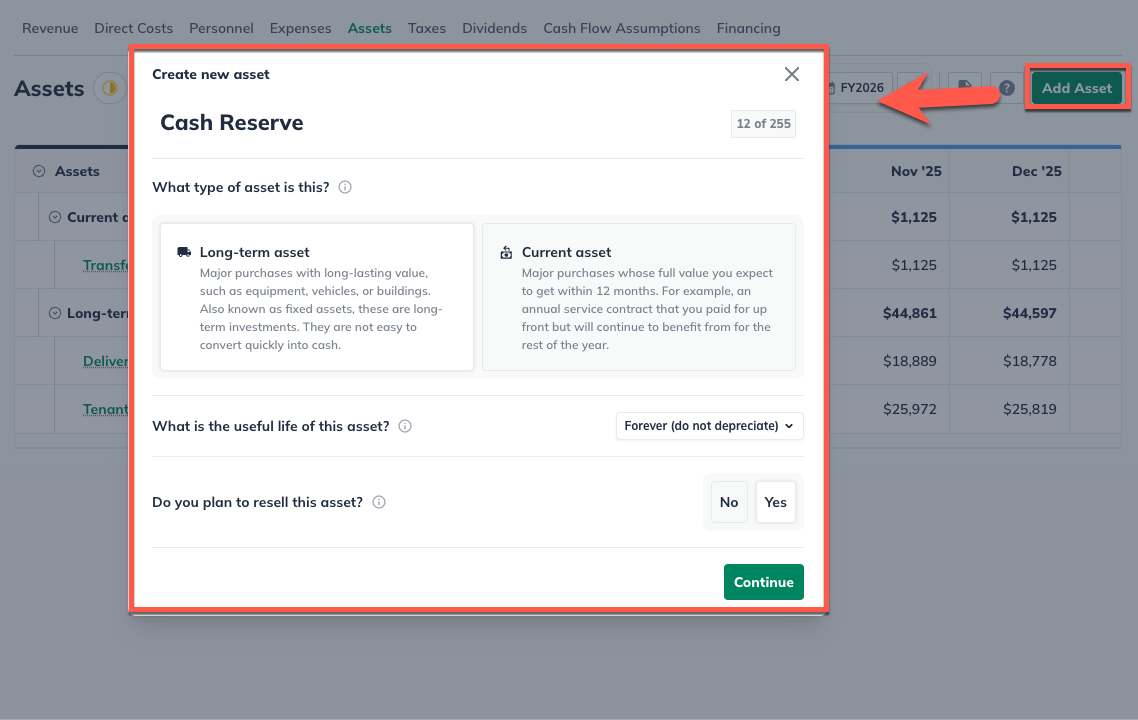
Select "Long term" as the asset type:
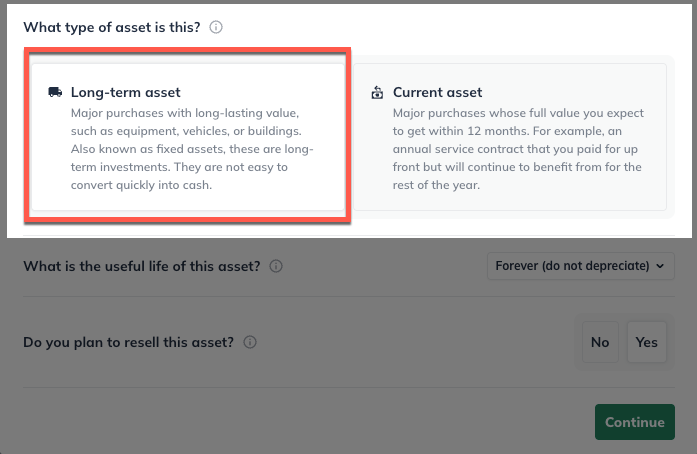
For the useful life of the asset, select Forever (do not depreciate) from the drop-down menu and indicate whether you plan to resell the asset:
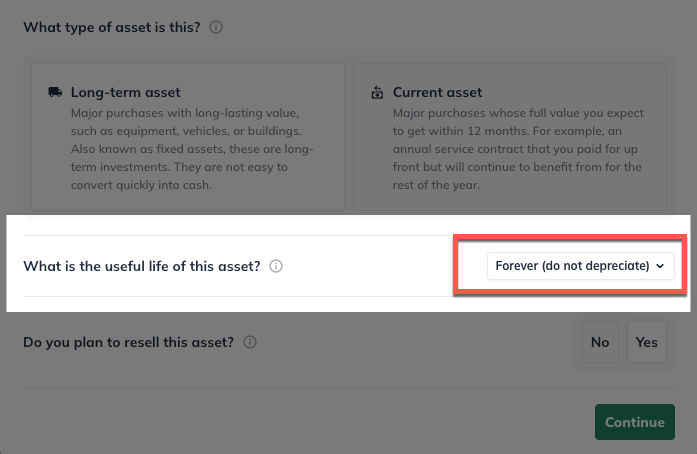
Select a One-time amount and enter the amount you want to reserve. Select the month in which this reserve will begin:
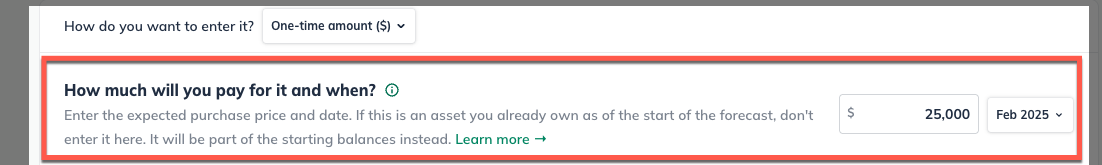 Note: If you plan to make a series of payments into this reserve fund over time and want to represent them in your forecast, choose Varying amounts over time instead and enter the payment amounts in the months you plan to make payments.
Note: If you plan to make a series of payments into this reserve fund over time and want to represent them in your forecast, choose Varying amounts over time instead and enter the payment amounts in the months you plan to make payments.
If you plan to use the cash reserve during the period covered by your forecast, select Yes and enter the full asset amount.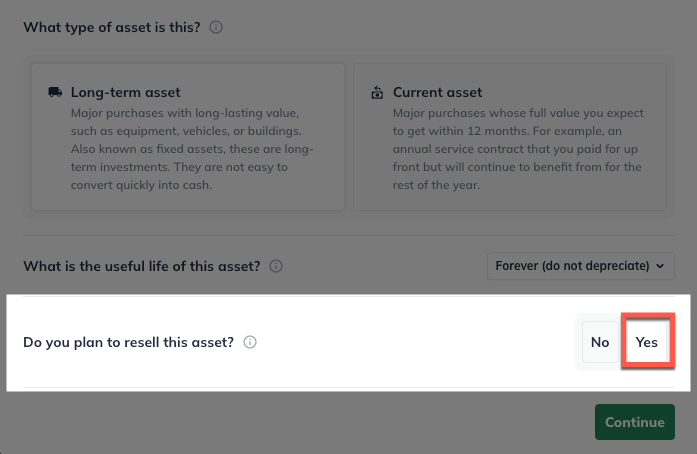 Then, select the date when the reserve will be used:
Then, select the date when the reserve will be used: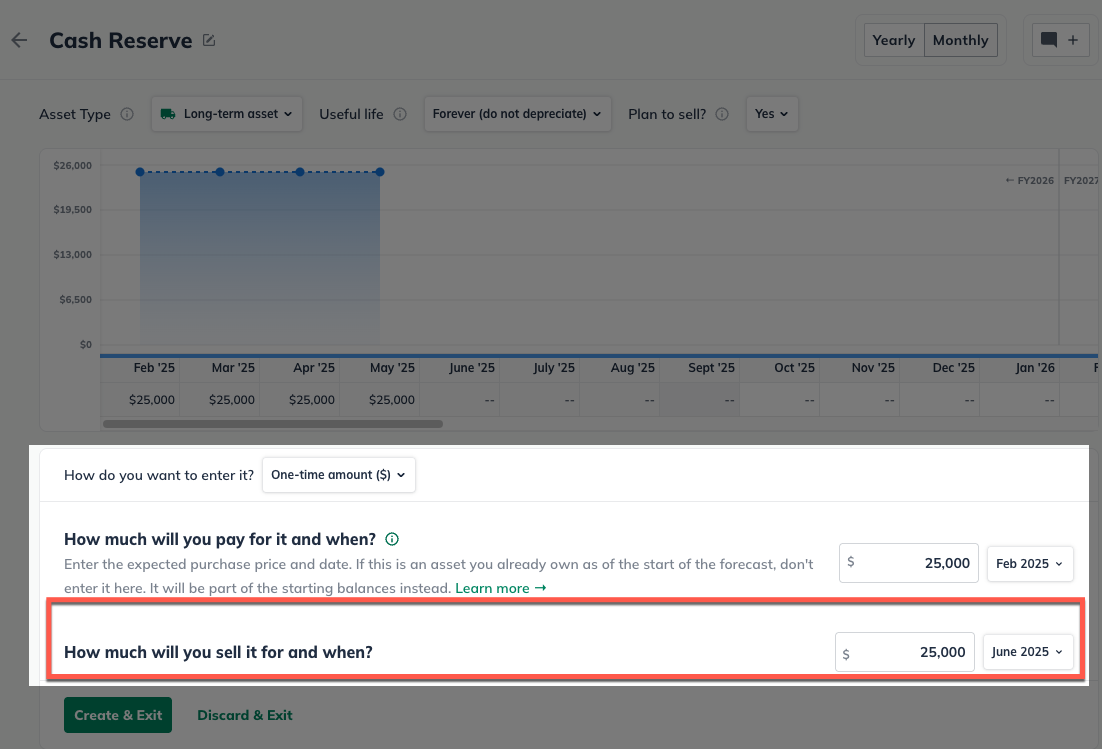
That will be the point at which this cash is made available for the expenditure you need to make.
In the table below, you can see the cash reserve being created followed by the cash becoming available a few months later.
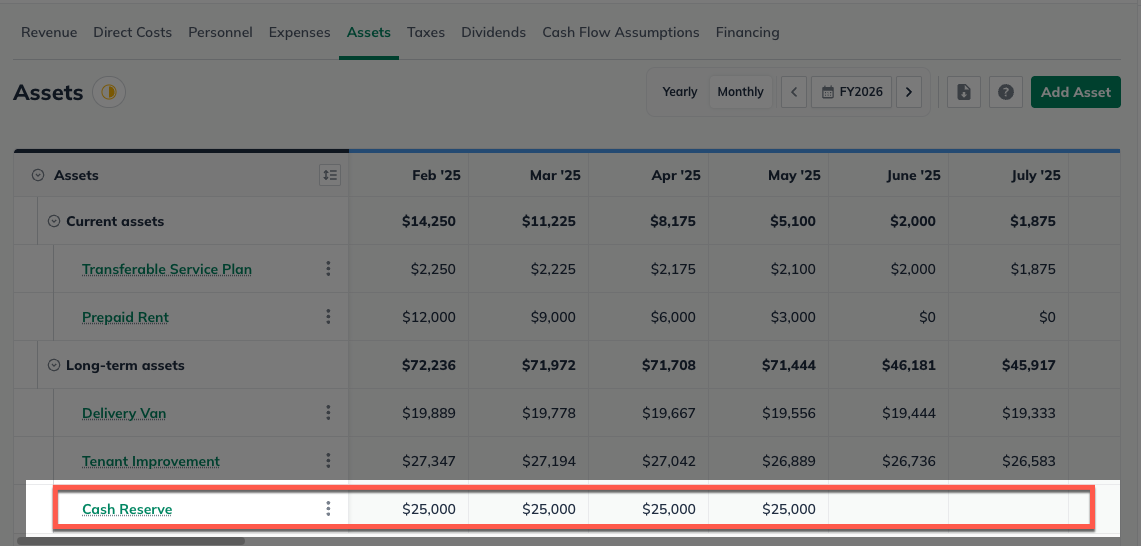
Note: You may need to add more years of monthly detail to your forecast to select the correct future month. If so, read Changing the forecast length and years of monthly detail.
If you do not plan to use the cash reserve within the forecasted period, select No. This will keep the cash reserve as an asset on your balance sheet throughout the duration of the forecast. In the Cash Flow table below, the resale of this asset creates a positive cash flow under Assets Purchased or Sold in the future month where we need to make our expenditure:

Entering a cash reserve for future lease payments
In some cases, you may wish to reserve cash in your forecast to cover future payments on a lease. (This is sometimes referred to as "prepaid rent.) You can use a short-term asset entry to represent this scenario in your forecast.
In the example below, we're creating a cash reserve to cover rent payments of $2500 per month for the five months of business.
In the Forecast Overview, click Assets:
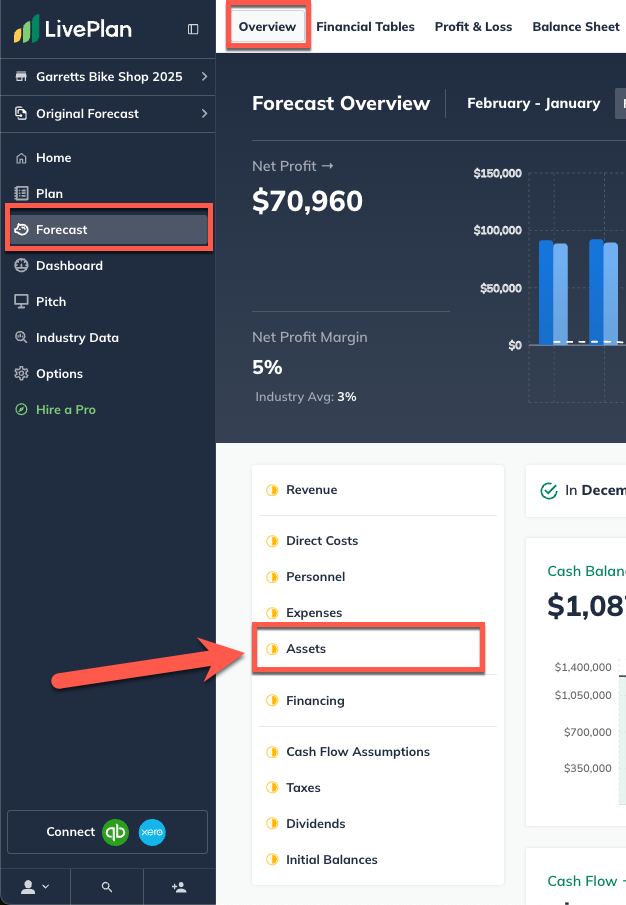
On the Assets page, click the Add Asset button:

Give this asset a name:
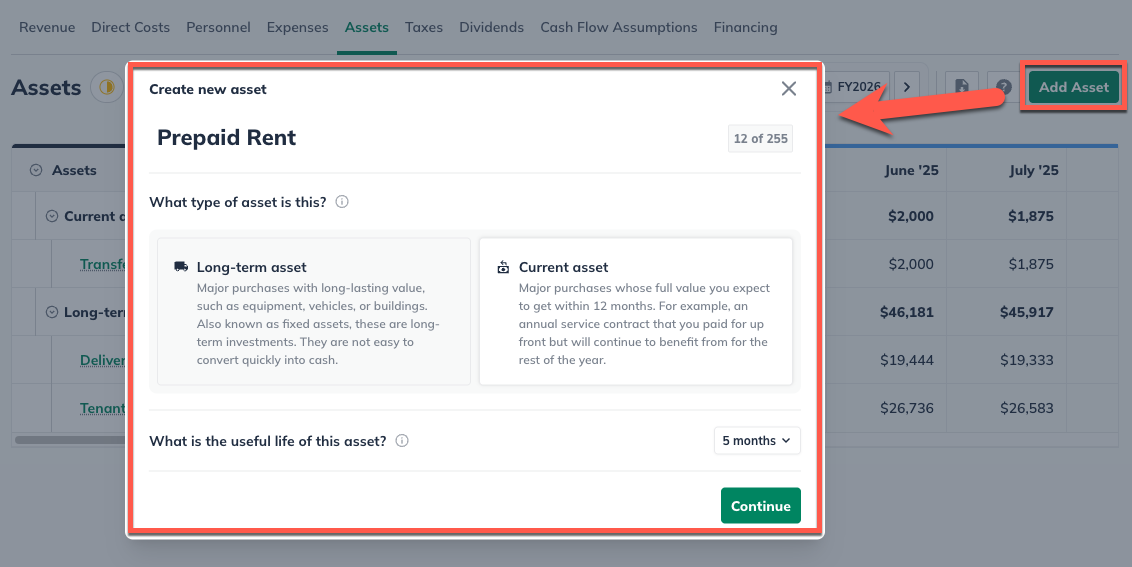
Set the type of asset to Current asset:
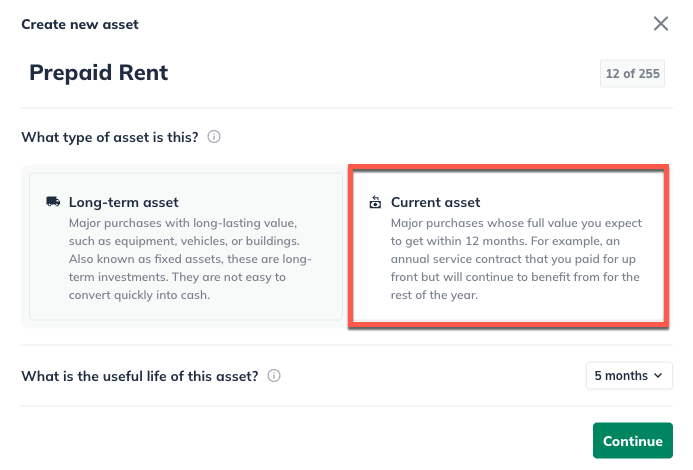
Select the number of months this reserved will be used. Since our example represents future rent for five months, we've selected five months below:
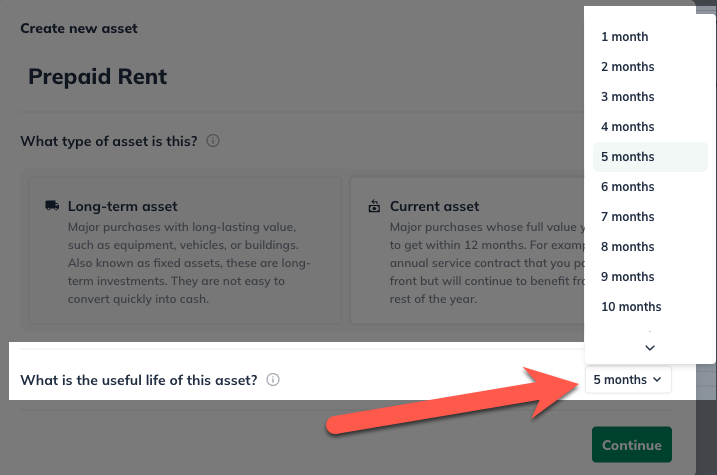
Enter the amount of the reserve and select the month in which the funds will be placed in reserve:
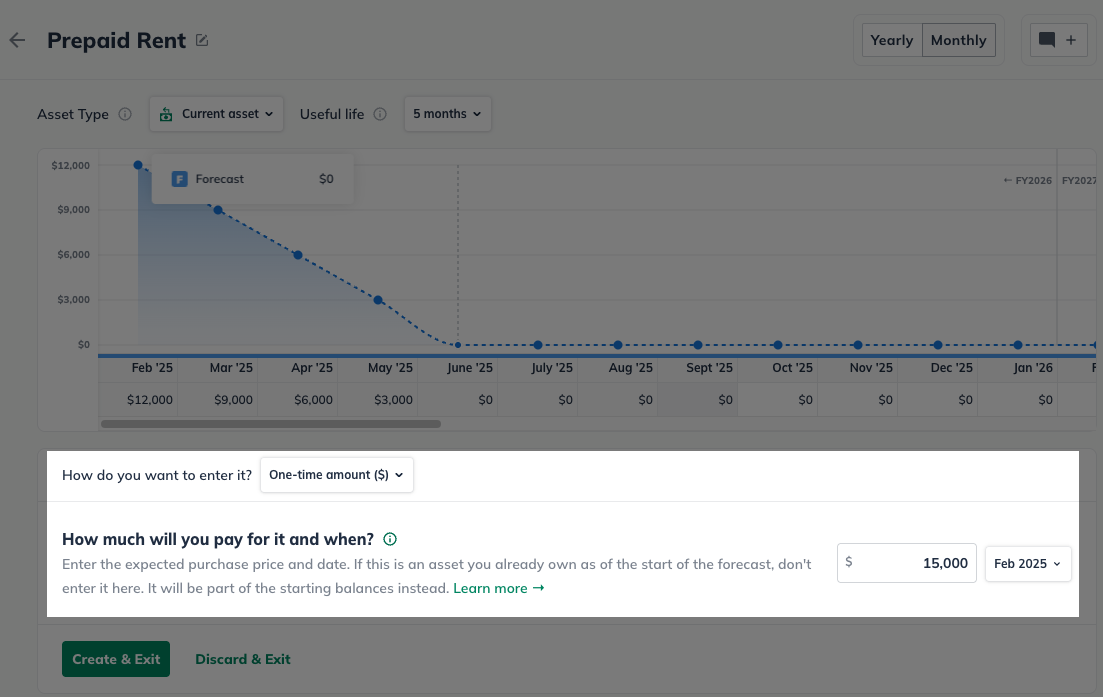
Click Create & Exit:

In the Asset table below, you can see that the reserve is reduced by the rent amount of $2500 each month because this asset is calculating amortization over five months.
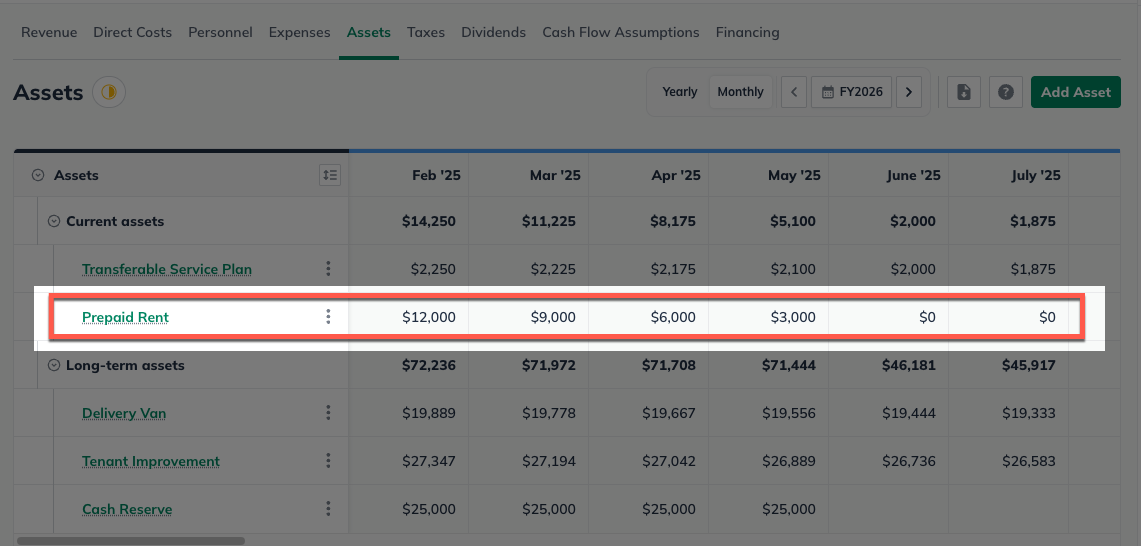
Note: Once you begin making the lease payments, you'll want to put an Expense entry in your forecast to represent them.
