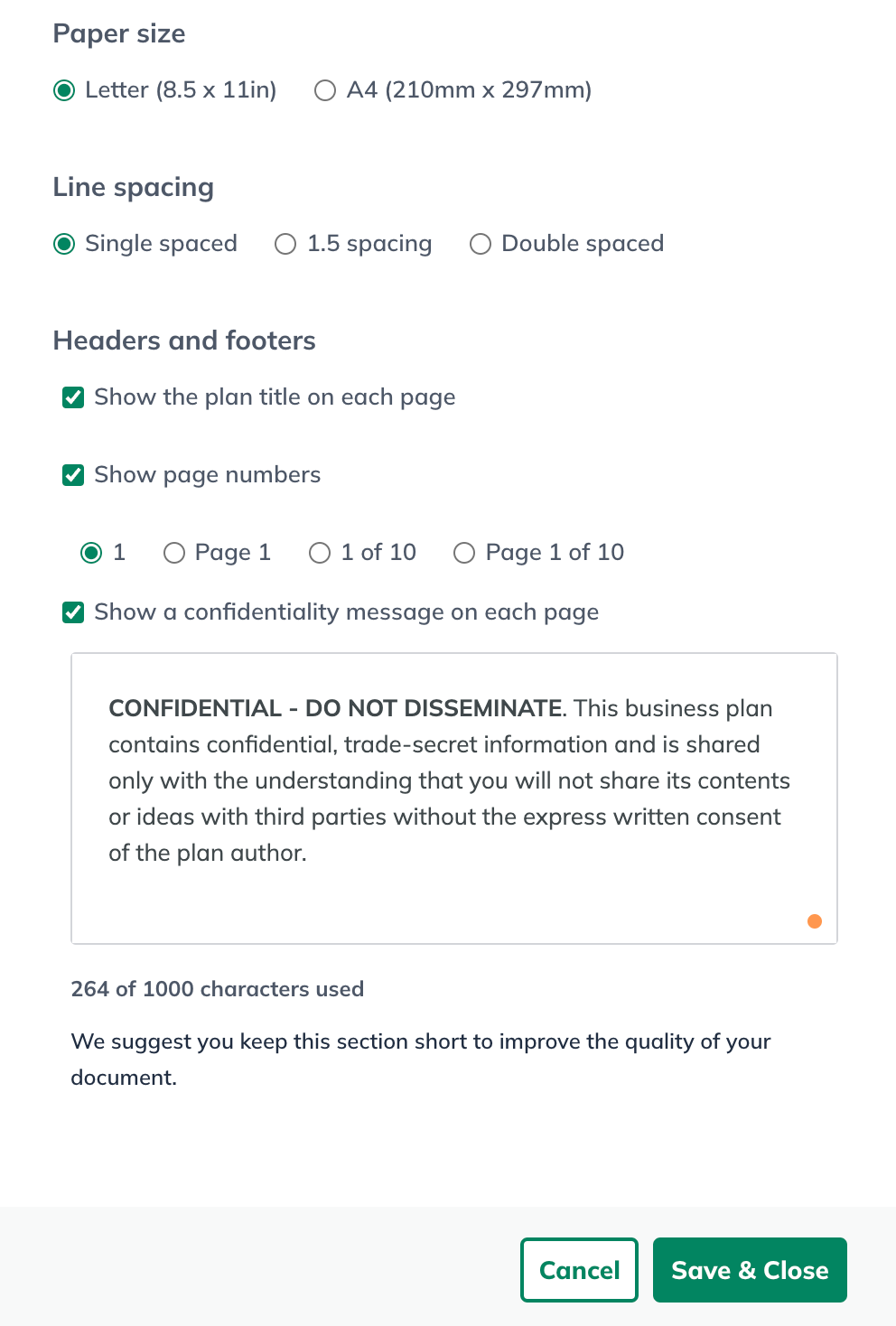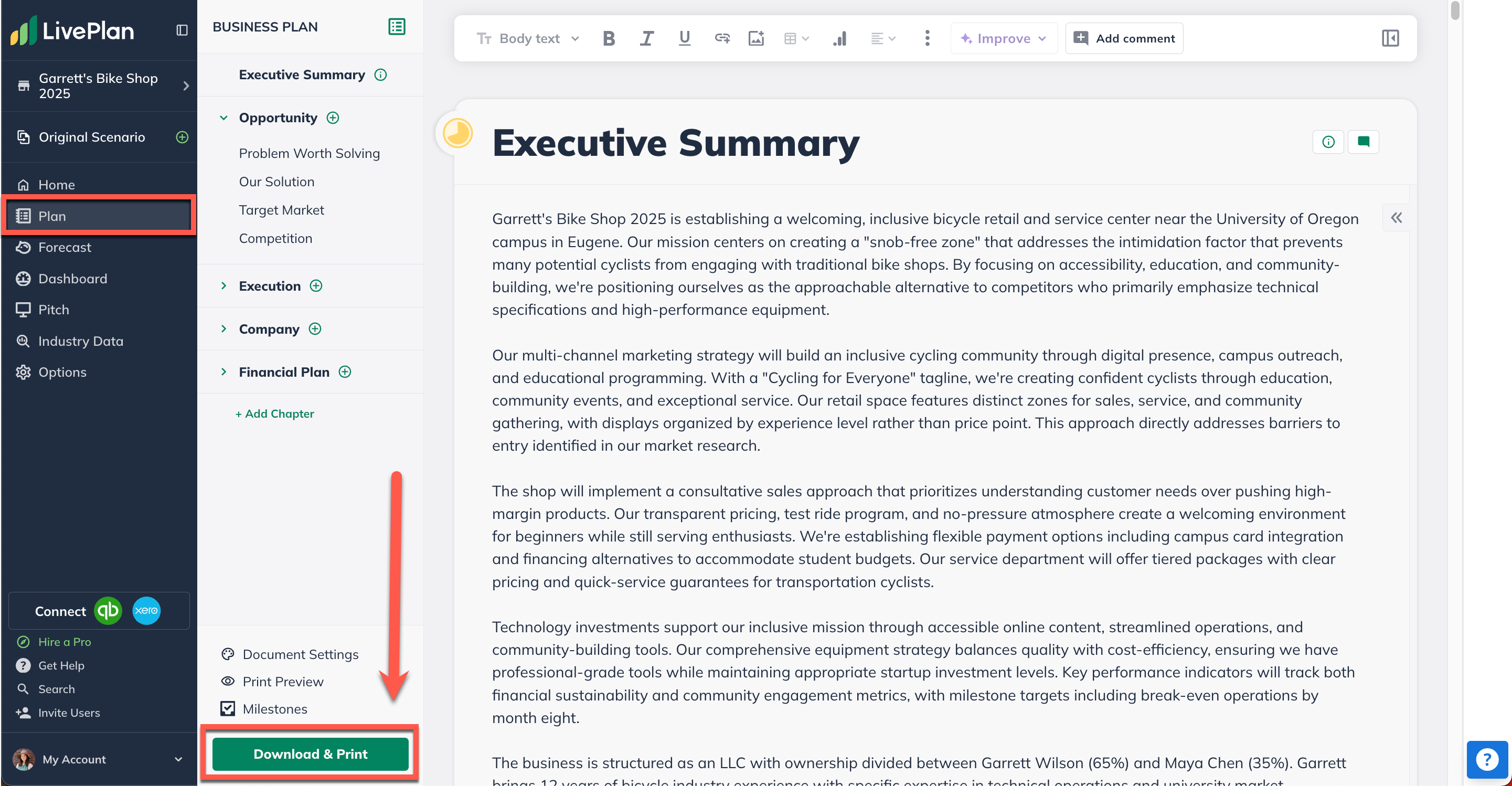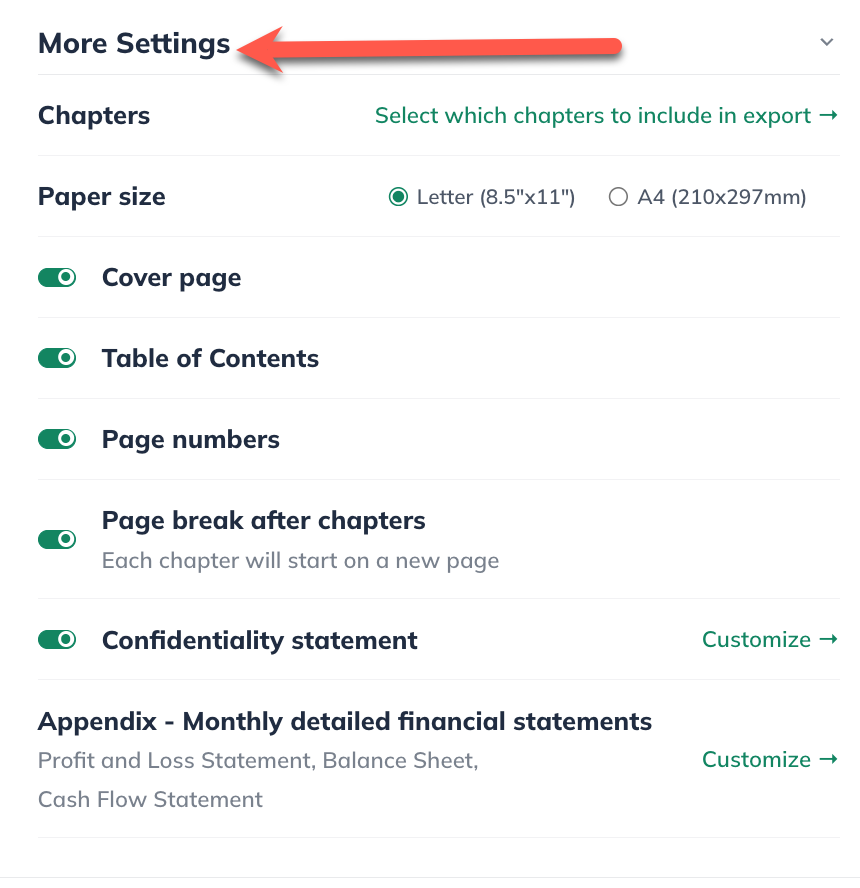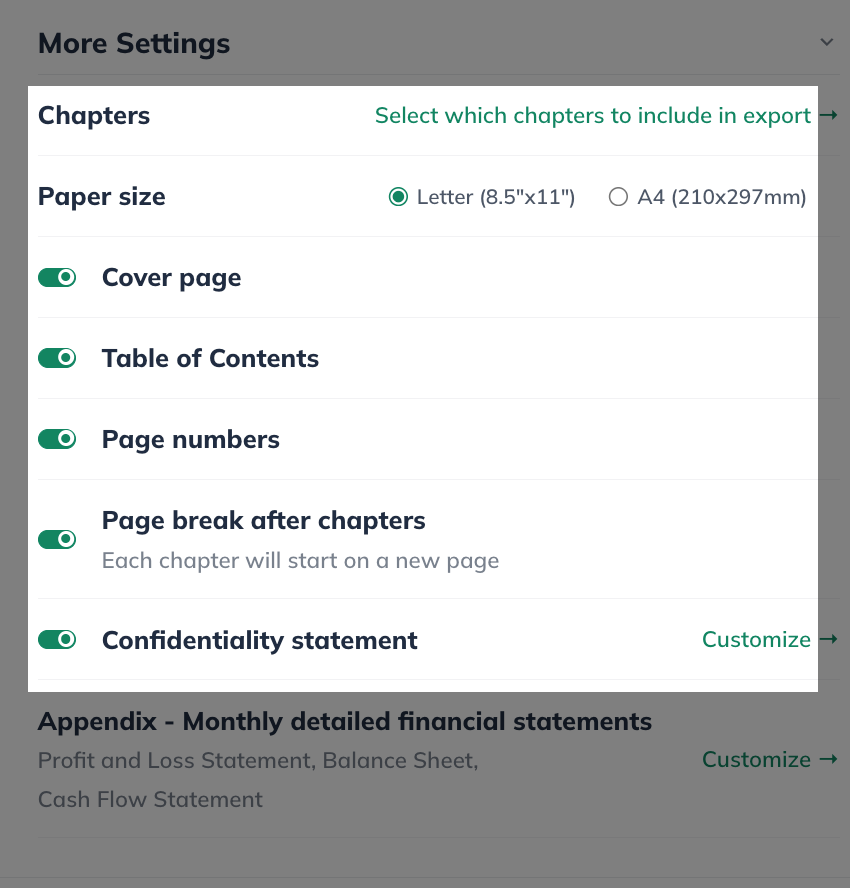Downloading And Printing
Changing document options

The document options in LivePlan let you control many aspects of the way your printed plan looks, including line spacing, paper size, and page numbering. You can also change what is included in the header and footer of the printed plan and include a Table of Contents.
Note: These changes will appear only in your downloaded copy of the plan - not within the LivePlan app.
To adjust the document options:
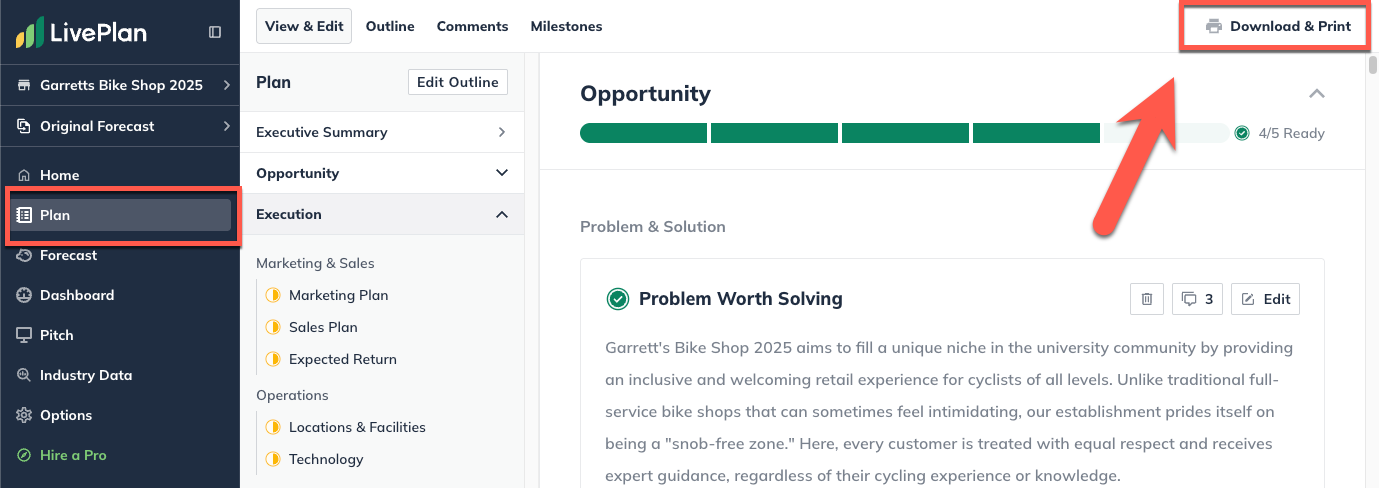
To access the document settings to change them, locate the Setup section of the page. Next to Document, click the Edit button:
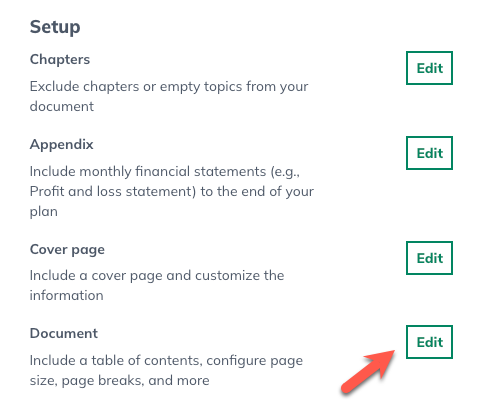
At the top of the overlay that appears, click the checkboxes to include a Table of Contents if you like and to either set or remove page breaks after each chapter of your plan:
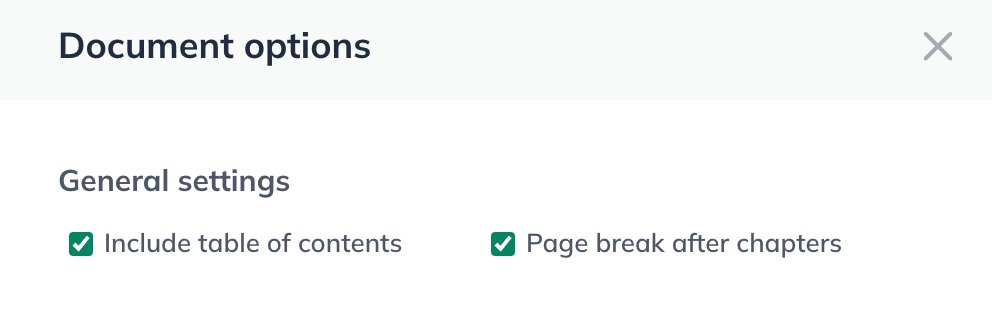
The remaining settings in the overlay will allow you to change paper size, line spacing, headers and footers, etc. Make any desired changes, and then click Save & Close: