Forecasting Financing Taxes And Advanced Topics
Entering customer acquisition cost for a subscription
Understanding the cost of acquiring a customer is essential for the success of any subscription-based business. This metric, known as Customer Acquisition Cost (CAC), reflects the average expense involved in gaining a new paying customer. Since CAC is categorized as a marketing expense, it should be included in your LivePlan forecast as an expense entry.
Accurately tracking and forecasting CAC helps businesses plan for growth and profitability by understanding how their marketing and sales expenses are impacting their overall business model. By considering CAC in your financial forecasts, you can estimate how many customers you’ll need to acquire to meet your revenue goals, ensure your marketing budget aligns with your growth strategy, and better gauge the sustainability of your customer base over time.
Marketing expenses such as CAC can be entered in one of three ways in LivePlan: a dollar amount, a percent of overall revenue, or a percentage of a specific revenue stream. This guide will walk you through entering CAC into LivePlan’s Forecast section, enabling you to model various scenarios, track your costs, and make data-driven decisions about scaling your business.
Customer acquisition cost as expense amounts
In the Forecast Overview, click Expenses:

Click the Add Expense button:

Name the expense and select Marketing for Type:
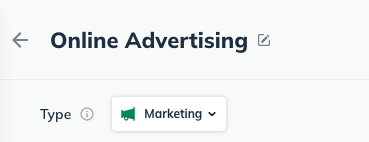
Select Amounts ($) under How will you enter this?
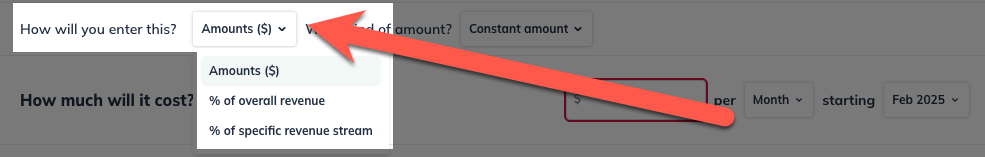
Choose Varying amounts over time and enter the expense amount for each month:
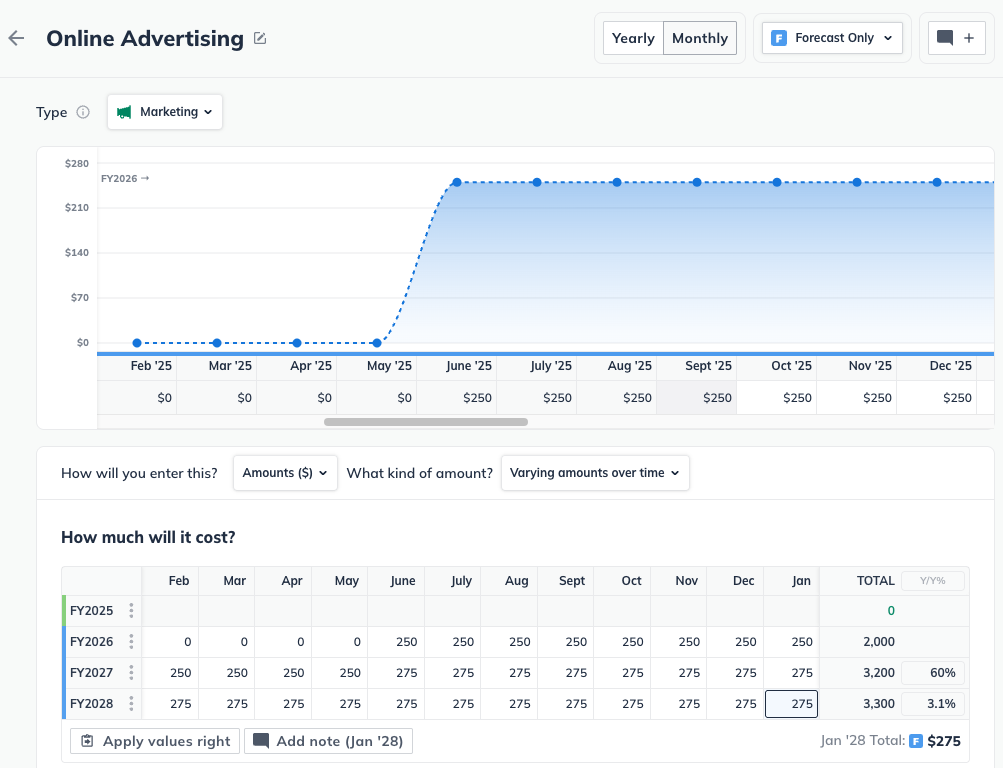
Click Create & Exit:

Customer acquisition cost as a percentage of revenue
LivePlan does not calculate your customer acquisition cost, but you can adjust the forecast model based on the percentage of subscription revenue allocated to customer acquisition. This can either be calculated from an individual revenue stream, or from your total revenue.
In the Forecast tab, click Expenses:

Click the Add Expense button:

Name the expense and select % of overall revenue or % of specific revenue stream:
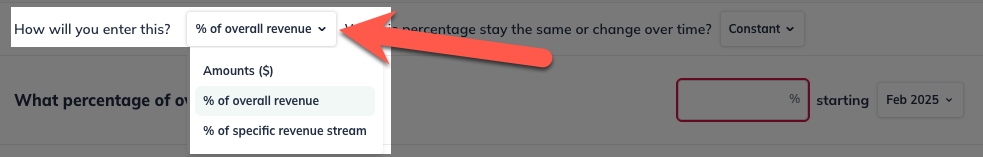
Indicate whether this percentage will be a constant amount or if it will vary over time:
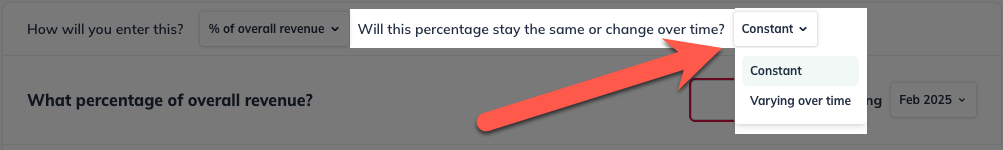 Constant amount: Enter the percentage of the revenue stream or overall revenue and select when the expense will start:
Constant amount: Enter the percentage of the revenue stream or overall revenue and select when the expense will start:
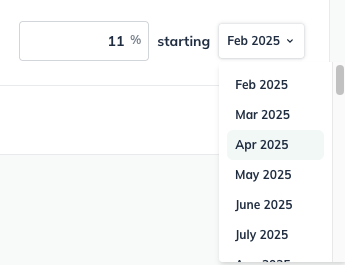 Varying over time: Plot the percentage of overall revenue or a specific revenue stream:
Varying over time: Plot the percentage of overall revenue or a specific revenue stream:

Click Create & Exit:

